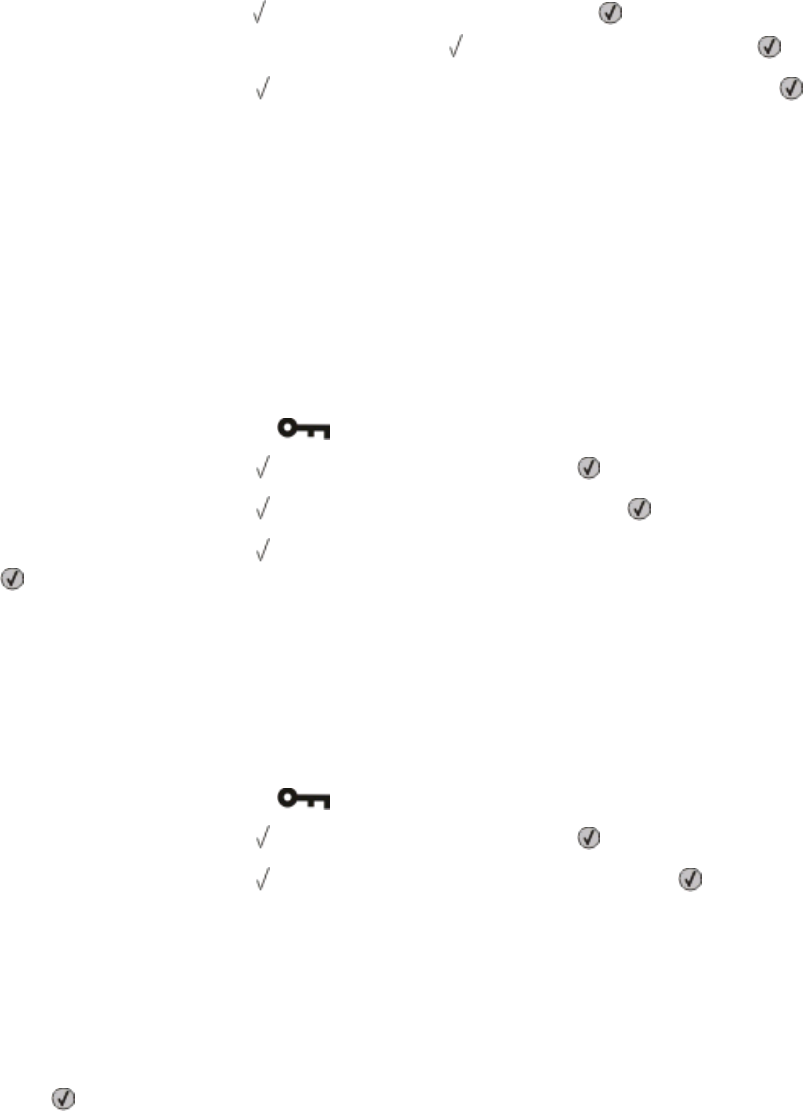
If you enter an invalid PIN, the Invalid PIN screen appears.
• To re-enter the PIN, make sure Try again appears, and then press .
• To cancel the PIN, press the down arrow button until Cancel appears, and then press .
9 Press the down arrow button until appears next to the job you want to print, and then press .
Printing information pages
See “Printing a menu settings page” on page 36 and “Printing a network setup page” on page 37 for more information
on printing these pages.
Printing a font sample list
To print samples of the fonts currently available for your printer:
1 Make sure the printer is on and Ready appears.
2 From the printer control panel, press .
3 Press the down arrow button until Reports appears, and then press .
4 Press the down arrow button until Print Fonts appears, and then press .
5 Press the down arrow button until appears next to PCL Fonts or PostScript Fonts, and then
press
.
After the font sample list prints, Ready appears.
Printing a directory list
A directory list shows the resources stored in flash memory or on the hard disk.
1 Make sure the printer is on and Ready appears.
2 From the printer control panel, press .
3 Press the down arrow button until Reports appears, and then press .
4 Press the down arrow button until Print Directory appears, and then press .
After the directory list prints, Ready appears.
Printing the print quality test pages
Print the print quality test pages to isolate print quality problems.
1 Turn the printer off.
2 Hold down and the right arrow button while turning the printer on.
3 Release the buttons when the clock appears, and wait for CONFIG MENU to appear.
Printing
64


















