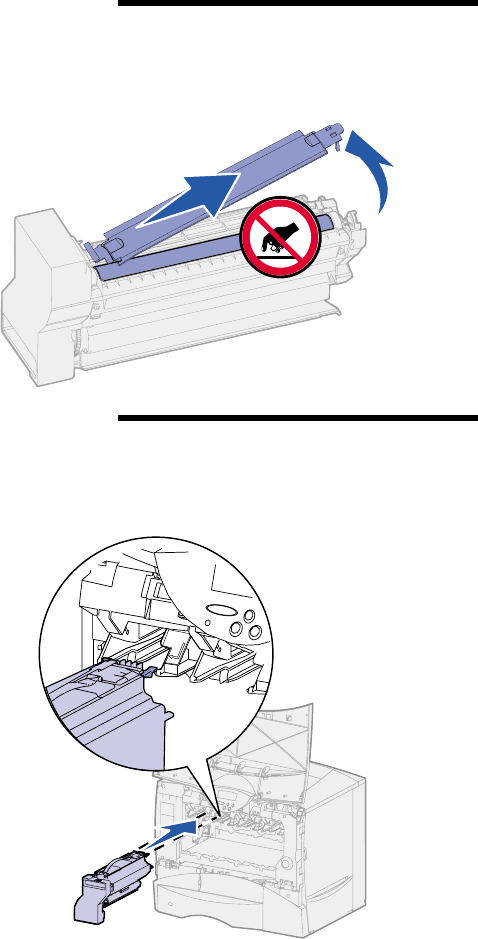
19
Set up the print supplies
Warning! Failure to remove the packing
material from the print cartridges
damages the printer.
c Remove the plastic packing
material from the
photoconductor drum.
Discard the packing material.
d Turn the cartridge so that the
handle is on the top.
Warning! Do not touch the
photoconductor drum on the bottom of
the print cartridge.
e Holding the cartridge by the
handle, rest the spokes on the
cartridge on top of the guides
inside the printer.
Be sure to match the cartridge
color with the colored label in
the printer.


















