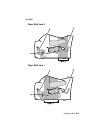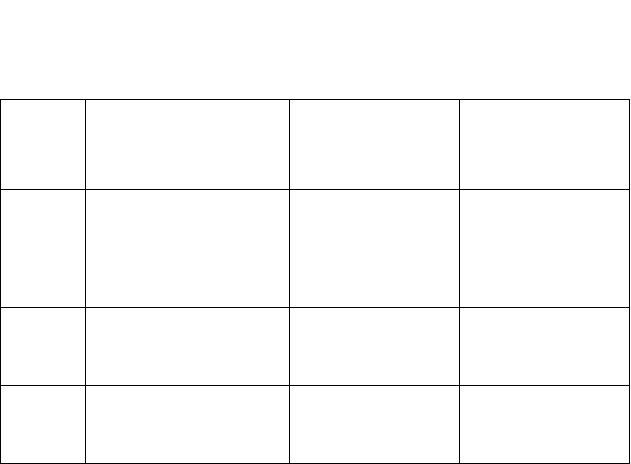
2-16 Service Manual
4510-001
No Power
Step
When printer power
is turned on, LEDs
not on
Yes No
1 Check the power cord
for damage and correct
connection. Did you
find damage or a faulty
connection?
Repair or replace
the power cord as
necessary.
Go to step 2.
2 Replace the LVPS. Did
this resolve the
problem?
Problem resolved. Replace the
operator panel.
3 Did operator panel
replacement resolve
the problem?
Problem resolved. Replace main
board.