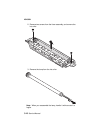Repair Information 3-21
4510-001
4. Release four snap-fits securing the sensor board and then
remove the input/exit sensor board.
Pre-Transfer LED Assembly (PTL)
1. Remove the transfer roller.
2. Remove the bottom metal cover and disconnect CN6 on the
main board.
3. Remove the four screws securing the printhead plate.
4. Slide the printhead plate left to disengage the pick roller from
the pick roller shaft.
5. Remove the two screws securing the PTL cover plate.
6. Remove the PTL.