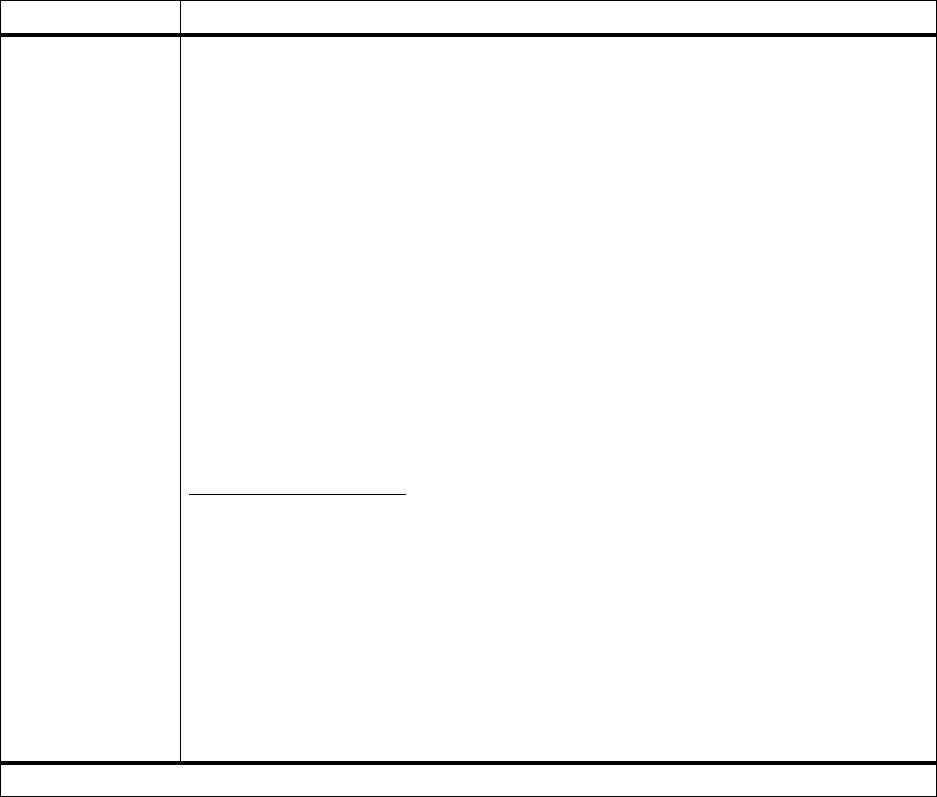
50
Chapter 3: Using the Operator Panel and Menus
PAPER TEXTURE Plain Texture
Card Stock Text
Trnsprncy Text
Labels Texture
Bond Texture
Envelope Texture
Ltrhead Texture
Preprint Texture
Colored Texture
Custom 1 Texture
Custom 2 Texture
Custom 3 Texture
Custom 4 Texture
Custom 5 Texture
Custom 6 Texture
Each of the above menu items support the following three values as a second menu:
• Smooth
• Normal*
• Rough
Note:
Rough is the factory default for Bond Texture.
Select the appropriate PAPER TEXTURE value (Smooth, Normal,orRough) for each
PAPER TYPE, including the Custom Types, that you are using. Set the correct
PAPER TEXTURE value for your print material to make sure characters print clearly, without
dropouts or voids. If the characters on your printed page appear broken or poorly-formed, set
PAPER TEXTURE to Rough. If characters on your printed page appear smeared, set
PAPER TEXTURE to Smooth or Normal.
The
PAPER TEXTURE setting works in connection with the PAPER TYPE and PAPER WEIGHT
settings. You may need to change those settings to optimize print quality for your specific print
material.
If a user-defined texture is available, its name displays as a value instead of
Custom
x
Texture,where
x
represents a number 1 through 6. The user-defined name is
truncated to 14 characters.
Paper Menu (continued)
Menu Item Values
*Factory default


















