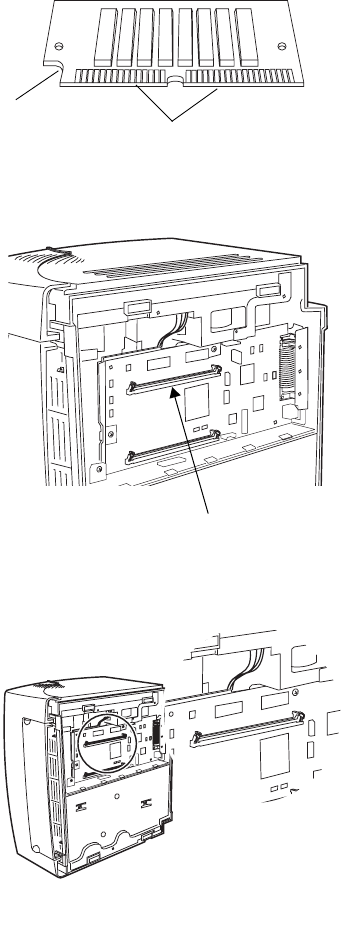
17
Installing memory
Installing a printer
memory card
To install an optional printer memory card, follow the
instructions below.
1 Remove the printer memory card from its
packaging.
Avoid touching the connection points along the
edge of the card.
2 Locate the printer memory connector.
3 Hold the option card with the connection points
facing toward the system board, with the notch
pointing down and to the left.
4 Insert the card into the printer memory
connector at a 45 degree angle.
Notch
Connection points
Printer memory connector


















