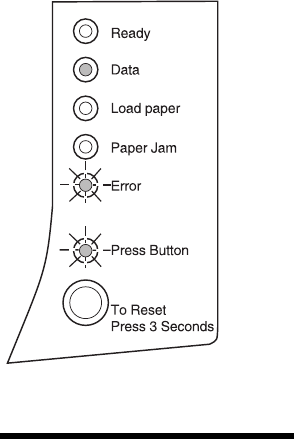
60
Chapter 4: Troubleshooting
Restore factory
defaults
If changing the printer user default settings does not
solve formatting problems, reset the printer to the
original factory default settings.
1 Turn off the printer.
2 Open the top cover.
3 Turn the printer back on.
4 Load paper into the paper feeder.
5 When the Error light comes on, indicating the
top cover is open, do a double button press.
6 When the Error light and Press Button light
blink, close the cover.
7 Do a double button press 1 time to scroll down
to Reset Defaults.
The operator panel Data light is on solid, the Error
light is blinking and the Press Button light is
blinking.
8 Do a long button press to reset the printer to the
original factory defaults.
Once the settings are returned to the factory default
values, the printer returns to the Ready state.
Note: When you restore
factory default settings, all
downloaded fonts, macros and
symbol sets in printer memory
are deleted. (Resources in flash
memory are unaffected.)
LA.bk Page 60 Thursday, February 8, 2001 2:19 PM


















