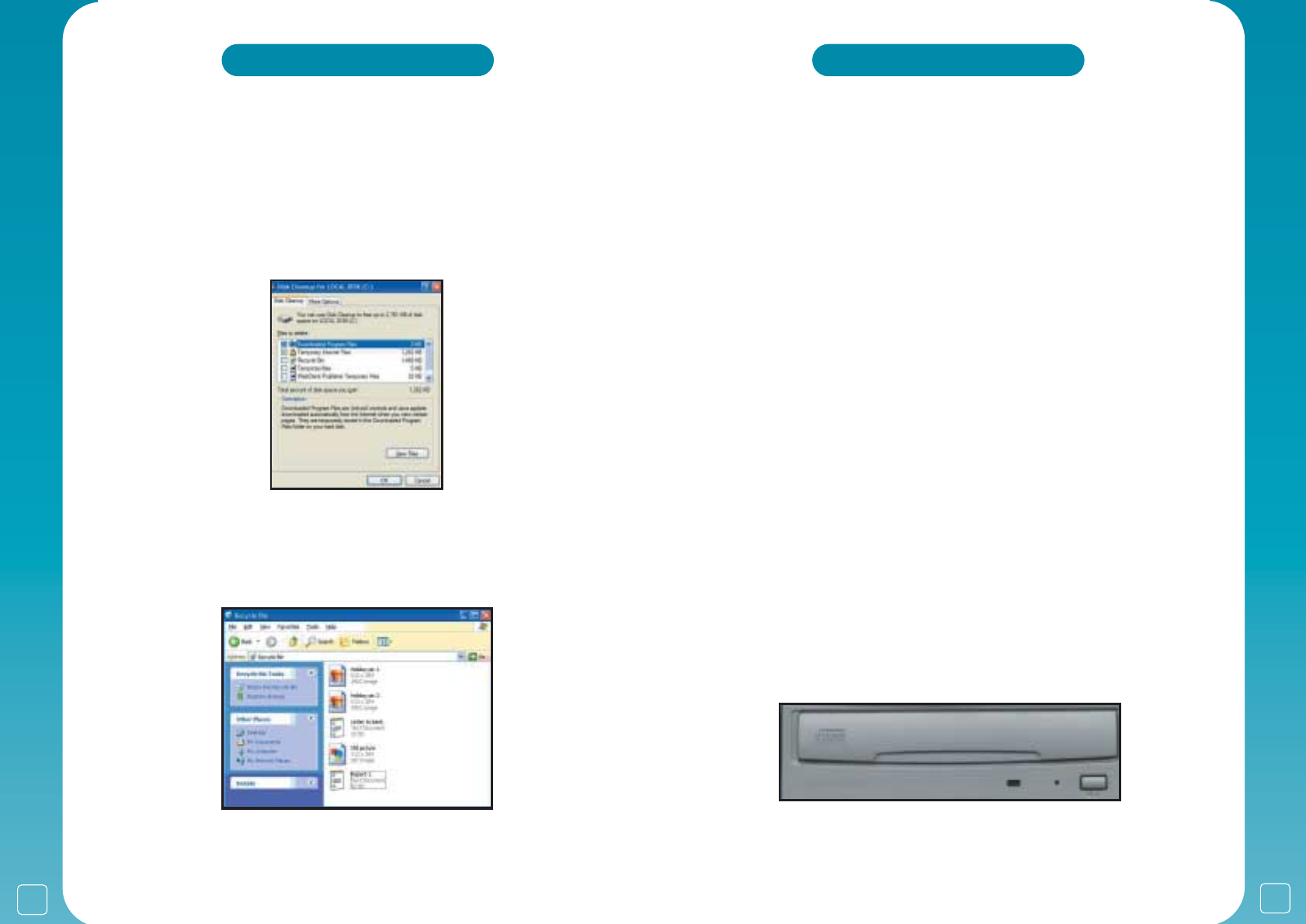
23
*your
PC
user guide
22
*your
PC
user guide
Disk Cleanup
Disk Cleanup helps you free up space on your hard drive by identifying files you can safely delete.
To start Disk Cleanup:
• Click ‘Start’, ‘All Programs’, ‘Accessories’, ‘System Tools’ and then ‘Disk Cleanup’.
Recycle bin:
You can deposit files in the Recycle Bin but still retrieve those files you may have accidentally
removed unless you ‘empty’ the bin, which removes the files completely from view.
If you need more hard disk space and to maintain your Hard Drive performance you should
regularly ‘empty the recycle bin’.
• Open the bin by double-clicking on it
• Click on ‘File’ and ‘Empty Recycle Bin’ to delete the contents permanently.
CD-ROM Drives
Understanding Disk Formats
CD-Audio: CD disc with audio tracks in the CDDA (Compact Disc Digital Audio) format, which
is the standard for recording music tracks on a compact disc.
CD-ROM: (Compact Disc Read Only Memory):
A compact disc format used to hold text, graphics and hi-fi stereo sound. An audio CD player
cannot play CD-ROMs, but CD-ROM players can play audio discs.
DVD-Audio: An audio-only storage format similar to CD-Audio that can also contain music
videos, graphics and other information.
DVD-ROM: (Digital Versatile Disc-Read Only Memory):
A read-only DVD disc used for storing data, menus, audio and video. Most DVD-ROM drives
will play DVD-Video movies, but some home DVD players cannot play DVD-ROMs.
CD-R: The most popular format for writing discs, CD-R normally holds up to 650MB of
information, but larger, less compatible discs are available up to 1GB. The discs are
inexpensive and can be used to share data with any PC equipped with a CD-ROM drive.
DVD-+R: DVD-+R is similar to CD-R in that you can write to the discs only once. But it has
much more storage capacity (up to 4.7GB of data). These discs are normally used for burning
high-quality video to be played on a DVD player.
CD-RW: Unlike the CD-R format, the CD-RW format can be written to and erased multiple
times. CD-RW drives read and write to either CD-R or CD-RW discs, but many older CD-ROM
drives cannot read CD-RWs.
DVD-+RW: Like CD-RW, DVD-+RW is a re-writable format. The drive can also create CD-RW
and CD-R discs.
DVD-Video: These are the DVD movies you buy in the store. These disks use high quality
MPEG2 video and digital surround sound.
Common CD ROM Functions:
Most CD-ROM drives have these functions in common:
• Stop/Eject Button.
• Power/Read Light.
• Manual release button/eject.
As you can see from the illustration below the CD-ROM Drive has a small round pinhole,
pushing a long pin into this hole will manually release the tray and the CD-ROM drawer will
open. This can be useful if a CD Disk ever becomes stuck in the drawer.
! Remember, never force the drawer, forcing the drawer can cause further damage to the unit.


















