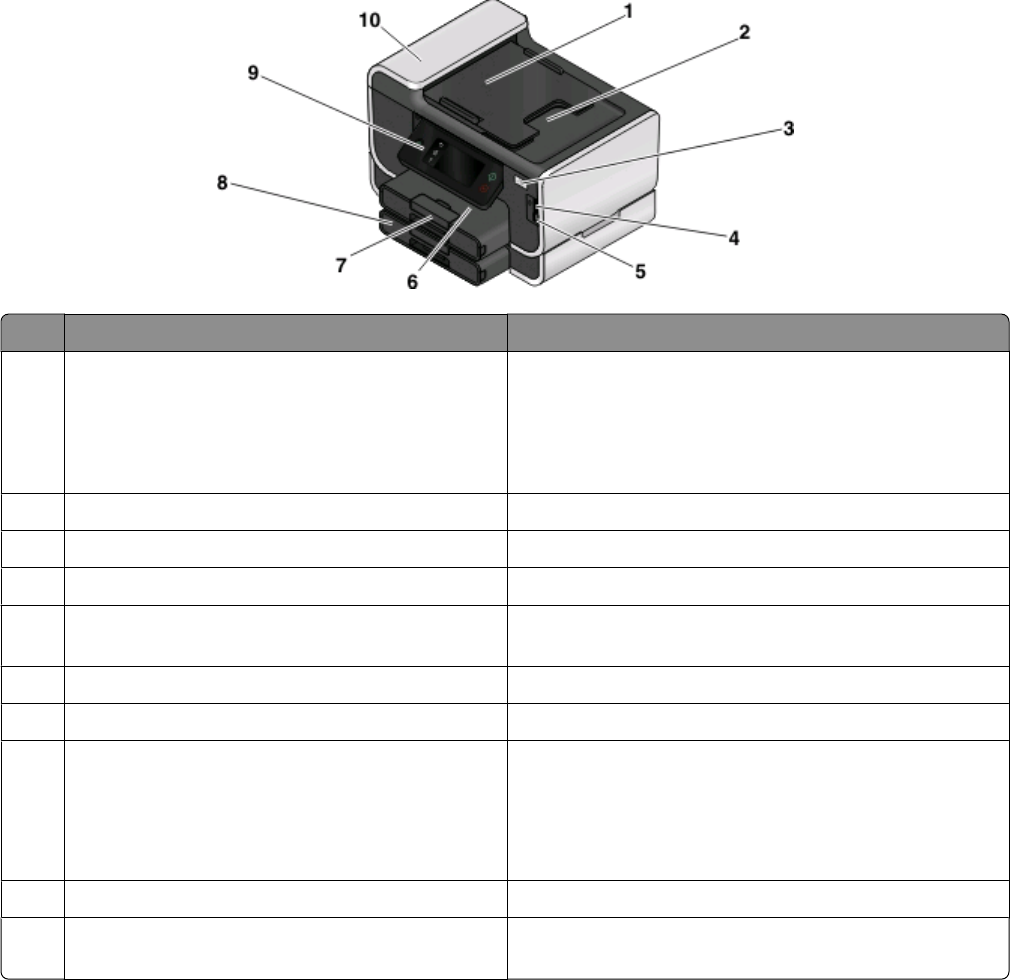
Understanding the parts of the printer
Use the To
1
Automatic Document Feeder (ADF) tray Load original documents in the ADF. Recommended for
scanning, copying, or faxing multiple-page documents.
Note: Do not load postcards, photos, small items, or thin
media (such as magazine clippings) into the ADF. Place
these items on the scanner glass.
2
ADF output tray Hold documents as they exit from the ADF.
3 Wi-Fi indicator Check wireless status.
4
Memory card slot Insert a memory card.
5 PictBridge and USB port Connect a PictBridge-enabled digital camera, a USB
Bluetooth adapter, or a flash drive to the printer.
6
Paper exit tray Hold paper as it exits.
7 Paper tray (Tray 1) Load paper.
8
Second paper tray (Tray 2)
Note: Your printer model may not have this option.
Load additional paper.
You can load the same type of paper as Tray 1, or you can
load a different type of paper and change the paper default
settings so the printer pulls paper from Tray 2 for certain
types of jobs.
9 Printer control panel Operate the printer.
10
ADF Scan, copy, or fax multiple-page letter-, legal-, and A4-size
documents.
About your printer
8


















