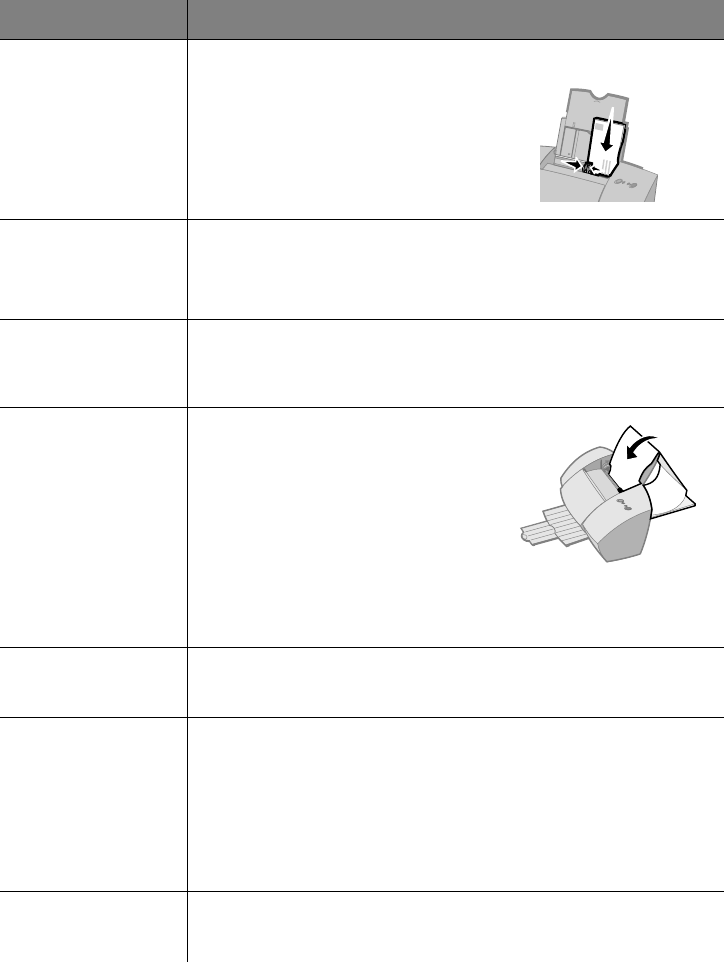
•
•
•
•
•
Chapter 2
8
Loading specialty paper
Load up to: Make sure:
10 envelopes • The print side is facing you.
• The stamp location is in the upper left corner.
• The envelopes are loaded
vertically
against
the right side of the sheet feeder.
• The paper guide is against the side of the
envelopes.
10 greeting cards, index
cards, postcards, or
photo cards
• The print side is facing you.
• The cards are loaded
vertically
against the right side of the sheet feeder.
• The paper guide is against the side of the cards.
25 sheets of photo
paper, glossy paper, or
coated paper
• The glossy or coated side is facing you.
• The paper guide is against the side of the paper.
20 sheets of banner
paper
• The print side is facing you, and then place
the banner paper behind the printer. Then
bring the unattached edge of the first page
over the top of the printer and into the
sheet feeder.
• The paper guide is against the side of the
paper.
Note:
Select Banner (Letter) or Banner (A4) Paper Size in the Lexmark
Z22/Z32 Page Setup dialog box. For help, see page 11.
10 transparencies • The rough side of the transparency is facing you (smooth side down).
• The paper guide is against the edge of the transparencies.
100 sheets of custom
size paper
• The print side is facing you and the paper guide is against the side of the
paper.
• Your paper size fits within these dimensions:
-Width:
76 mm to 215.9 mm
3.0 in.to 8.5 in.
25 iron-on transfers • You follow the instructions on the packaging to load the iron-on transfers.
• The paper guide is against the side of the iron-on transfers.
- Length
127 mm to 432 mm
5.0 in. to 17.0 in.


















