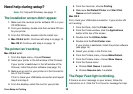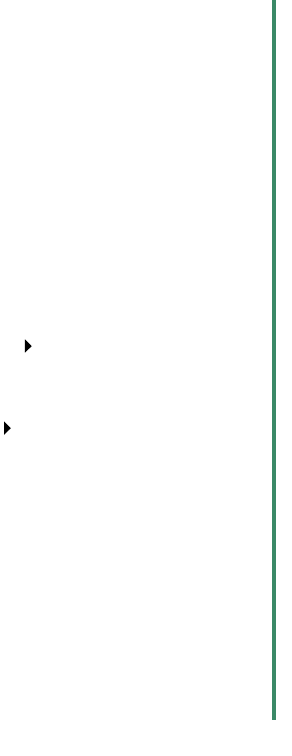
17
Contacting Lexmark
Visit our Web site at www.lexmark.com to:
• Receive technical support.
• Register your printer.
• Access publications for your printer.
• Check for free offers.
To contact our Customer Support Center:
• Windows
a Insert the printer software CD into your CD-ROM
drive.
b Click Contact Lexmark Technical Support.
You can also view customer support information
from the Lexmark Solution Center by clicking
Contact Information Customer Support.
• Mac OS 8.6 to 9.1
a Insert the printer software CD into your CD-ROM
drive.
b Click Contact Lexmark.
You can also view this customer support
information from the folder for your printer by
double-clicking Technical Support.
• Mac OS X
a Insert the printer software CD into your CD-ROM
drive.
b Click Contact Lexmark.
You can also view this customer support
information from the Lexmark Solution Center by
clicking Contacting Lexmark.
Locating your warranty
information
Warranty information is provided with your printer.