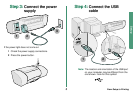From Setup to Printing
7
Setup
Note: A4 size paper should extend beyond the top
of the paper support. Letter size paper
should align with the top of the paper
support.
Step 7: Install the printer
software
Follow all of the steps for your operating system.
Printer software for other operating systems (such as Linux)
may be available on the Lexmark Web site. For more
information, see page 18. When you download the software,
installation information is included in the Readme file.
If you are using your printer with a Lexmark adapter, refer to
the adapter documentation to install the printer software.
2
To avoid paper jams, squeeze and slide the
paper guide to the left edge of the paper.
Operating system: Page:
Windows 98/Me/2000 and Windows XP 8
Mac OS 8.6 to 9.2 12
Mac OS X version 10.0.3 to 10.1 15