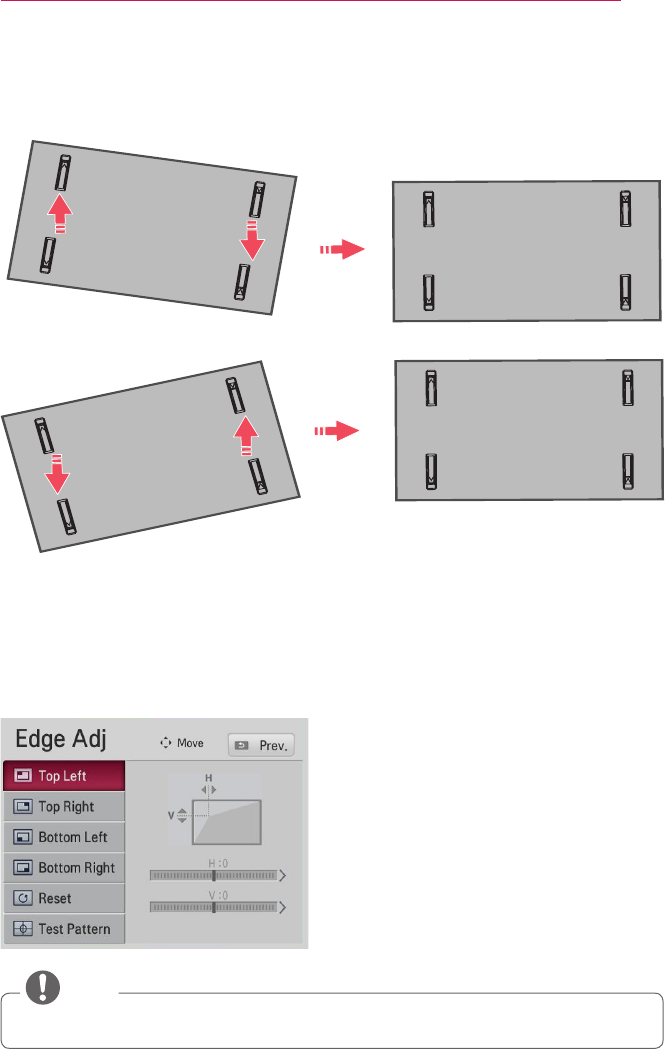
17
INSTALLATION
* If the screen is tilted to the right as shown below, fix the left bracket screw to a higher
hole or fix the right bracket screw to a lower hole.
26
Refer to the screen adjustment steps to align the image from the Laser Display to
the screen.
27
Complete fine tuning by pressing the Edge Adj button on the remote control. (Press
the MENU button on the remote control and select Edge Adj in OPTION.)
NOTE
With the Edge Adj function, you cannot enlarge the screen size, but you can only reduce it.


















