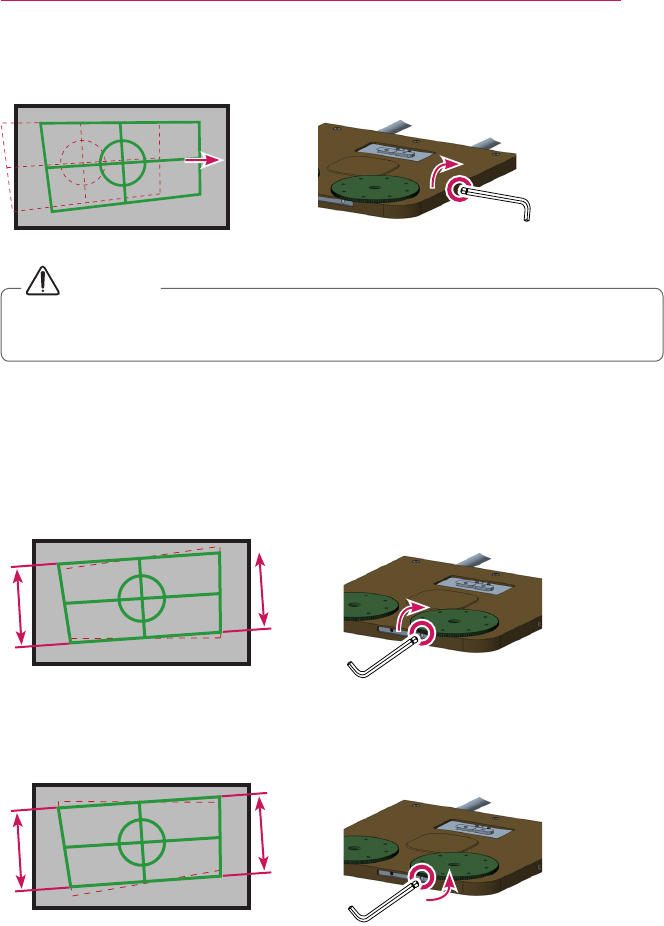
19
INSTALLATION
Insert the hex wrench into the hole as illustrated (left) and turn it clockwise to move the pro-
jection to the right.
CAUTION
If you are using a paper screen, align the paper screen with the projection and
reattach it to the wall rather than moving the projection to the left or right.
3.
Adjust the left and right widths of the projection
so they are equal
1 To widen the left width of the projection and narrow the right width
Insert the hex wrench into the hole as illustrated (left) and turn it clockwise.
* Length A = Length B
A
B
2 To widen the left width of the projection and narrow the right width
Insert the hex wrench into the hole as illustrated (left) and turn it counterclockwise.
A
B
* Length A = Length B


















