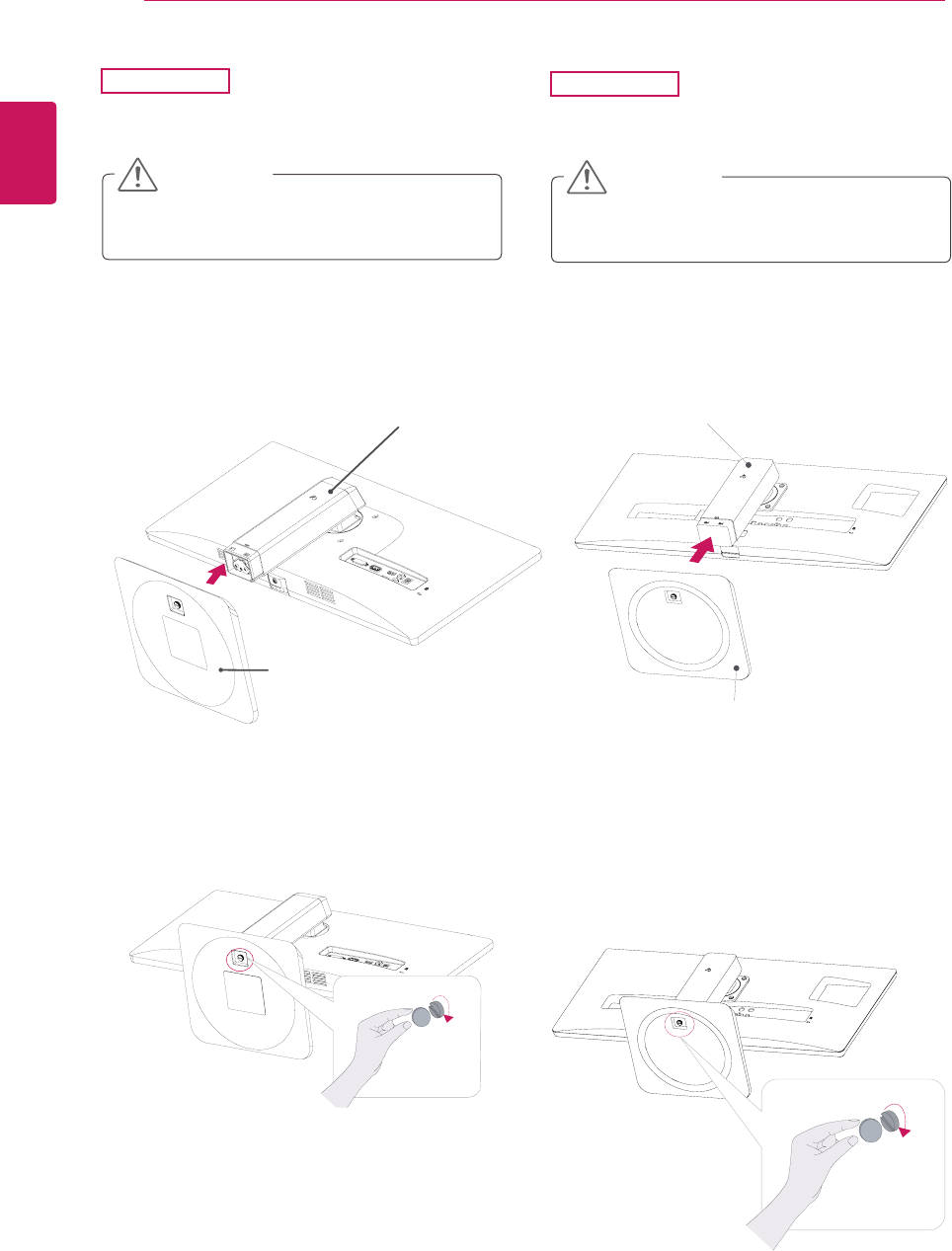
12
ENG
ENGLISH
ASSEMBLING AND PREPARING
Toprotectthescreenfromscratches,cover
thesurfacewithasoftcloth.
CAUTION
1
Placethescreenfacedown.
25UB55
Stand Base
Stand Body
3
Usingacoin,turnthescrewclockwisetose-
cure
the
stand base.
2
Checkthe
position (at the front and rear)
of
thestandbody,
then
mountthe
stand base
on
the
stand body
asshowninthefigure.
Toprotectthescreenfromscratches,cover
thesurfacewithasoftcloth.
CAUTION
1
Placethescreenfacedown.
29UB55
Stand Base
Stand Body
3
Usingacoin,turnthescrewclockwisetose-
cure
the
stand base.
2
Checkthe
position (at the front and rear)
of
thestandbody,
then
mountthe
stand base
on
the
stand body
asshowninthefigure.


















