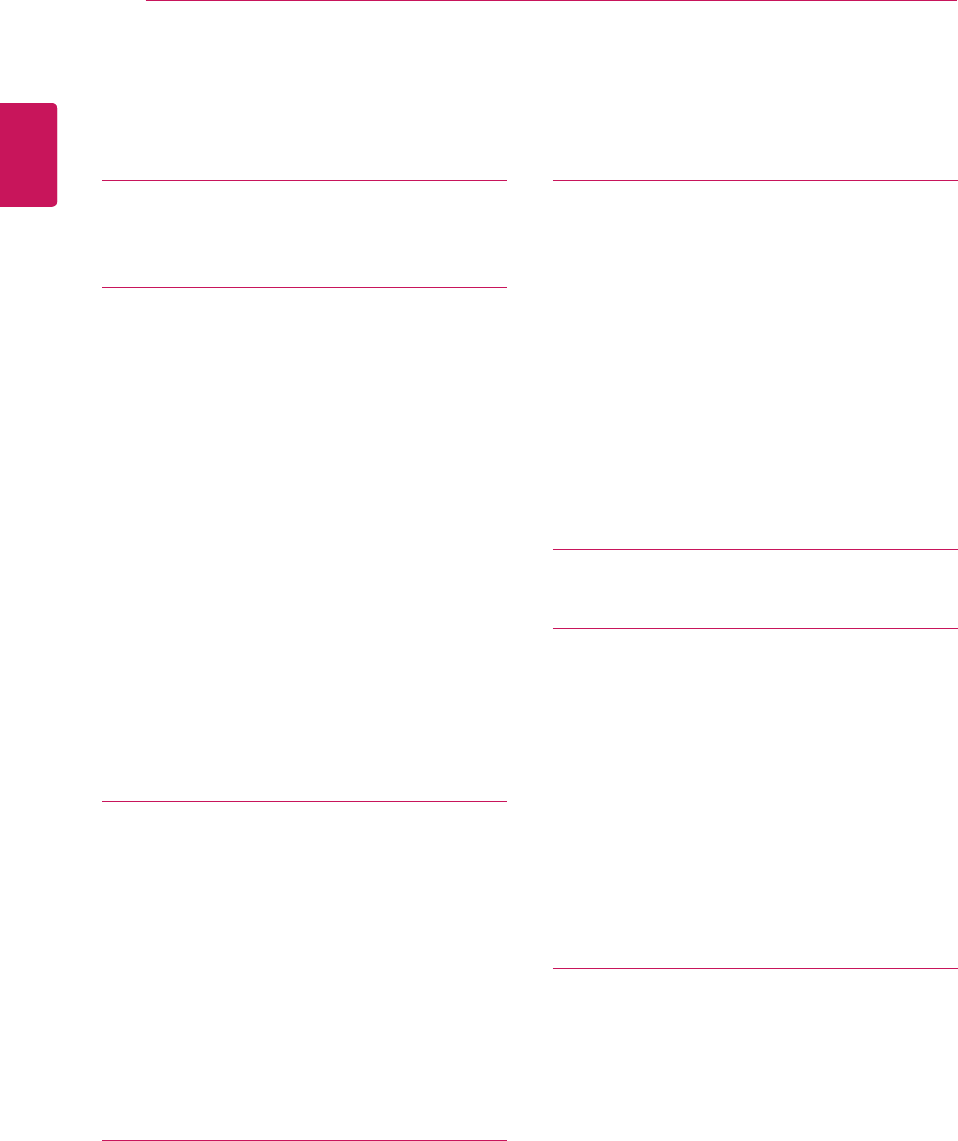
2
ENG
ENGLISH
Contents
CONTENTS
32 CUSTOMIZING SETTINGS
32 ActivatingtheMainMenu
33 Customizingsettings
33 -MenuSettings
33 --Easycontrol
34 --Function
35 --PBP
36 --Screen
37 --Settings
38 --Reset
39 -ReaderSettings
40 TROUBLESHOOTING
42 SPECIFICATIONS
42 25UM55
43 25UB55
44 29UM55
45 29UB55
46 Factorysupportmode
(PresetMode,DVI-D/HDMI/PC
DisplayPort)
46 HDMITiming(Video)
46 PowerIndicator
47 PROPER POSTURE
47 ProperPostureforUsingtheMonitor
3 LICENSE
4 ASSEMBLING AND
PREPARING
4 ProductComponents
5 ComponentandButtonDescription
9 MovingandLiftingtheMonitor
10 InstallingtheMonitor
10 -Assemblingthestandbase
13 -Usingthecableholder
14 -Detachingthestandbase
17 -Detachingthestandbody
18 -Installingontoatable
19 -Adjustingthestandheight
20 -Adjustingtheangle
22 -Pivotfeature
23 -UsingtheKensingtonlock
23 -Installingthewallmountplate
24 -Installingtoawall
25 USING THE MONITOR
25 ConnectingtoaPC
25 -DVIconnection
26 -DisplayPortconnection
27 -HDMIconnection
28 ConnectingtoAVDevices
28 -HDMIconnection
29 ConnectingtoExternalDevices
29 -Headphoneportconnection
30 INSTALLING LG MONITOR
SOFTWARE


















