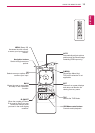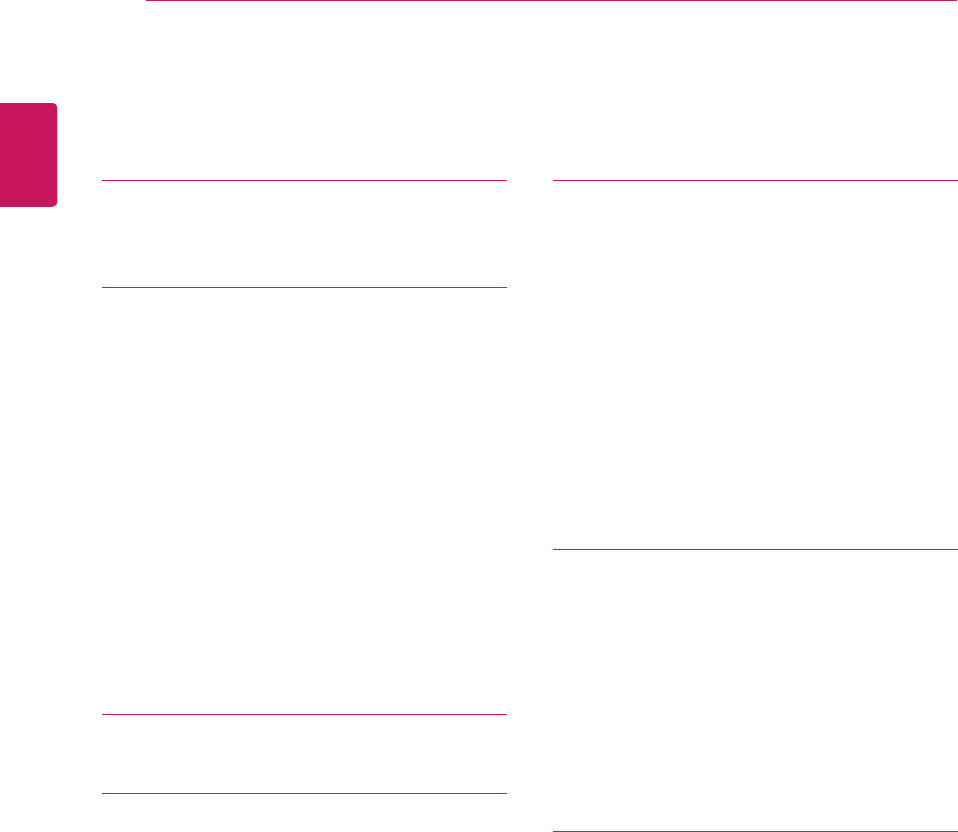
2
ENG
ENGLISH
TABLE OF CONTENTS
CONTENTS
4 LICENSES
5 ASSEMBLING AND
PREPARING
5 Accessories
6 Optional Accessories
7 Parts and buttons
8 Connecting the stand (42VS20)
8 Connecting the stand (47VS20)
9 Connecting the stand (55VS20)
9 Connecting the Speakers
(42VS20,47VS20)
10 Connecting the Speakers
(55VS20)
10 Portrait Layout
11 Mounting on a wall
12 REMOTE CONTROL
14 USING THE MONITOR SET
14 Connecting to a PC
14 - RGB connection
15 - DVI connection
15 - HDMI connection
16 - DP connection
17 Adjusting the screen
17 - Selecting an image mode
17 - Customizing image options
18 - Customizing PC display options
18 Adjusting the sound
18 - Selecting an sound mode
19 - Customizing sound options
19 Using additional options
19 - Adjusting aspect ratio
21 - Using the input list
22 ENTERTAINMENT
22 - Connecting to a wired network
23 - Network Status
24 - Connecting USB storage devices
25 - Browsing files
27 - Viewing movies
30 - Viewing photos
33 - Listening to music
35 - Viewing the Contents List
36 - DivX® VOD Guide
37 - Using PIP/PBP
38 CUSTOMIZING SETTINGS
38 Accessing main menus
39 - PICTURE settings
42 - AUDIO settings
43 - TIME settings
44 - OPTION settings
48 - Picture ID
49 - NETWORK settings
50 MAKING CONNECTIONS
51 Connecting to a HD receiver, DVD,
Camcorder, Camera, Gaming Device or
VCR player
51 - DVI connection
51 - HDMI connection
52 - Component connection
52 - AV(CVBS) connection
53 Connecting to the LAN
53 - LAN connection
53 Connecting to a USB
54 Daisy Chain Monitors
54 - RGB Cable
54 - DVI Cable