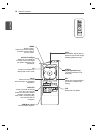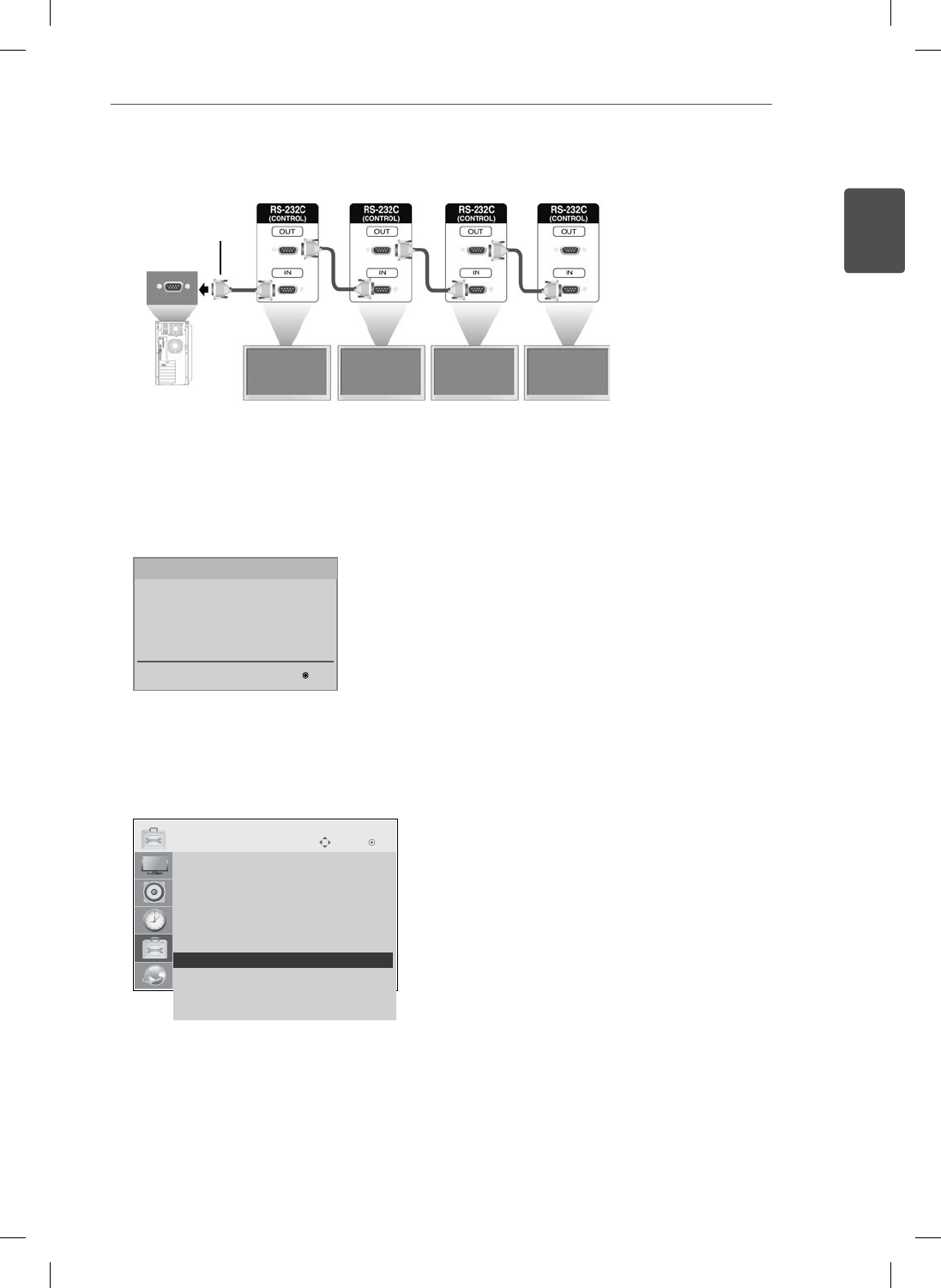
23
ENG
ENGLISH
MULTIVISION CONFIGURATION
6
Connect the Monitor sets, in series, using an RS-232C cable.
7
Installation Menu setup.
8
Tile Mode setup.
Set 1 Set 2 Set 3 Set 4
PC
RS-232C Cable
Installation Menu (V 2.21)
LG Digital Signage Setup
White Balance Adjust
Password Change
Confi guration Cloning
MCU Version V1.02.08 OK
Move OK
OPTION
ꔋ
• Language
• ISM Method : Normal
• DPM Select : Off
• Fail Over : Off
• Factory Reset
• Set ID : 1
• Tile Mode
• Portrait Mode
• Fan
• Product/Service Info.