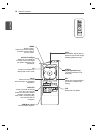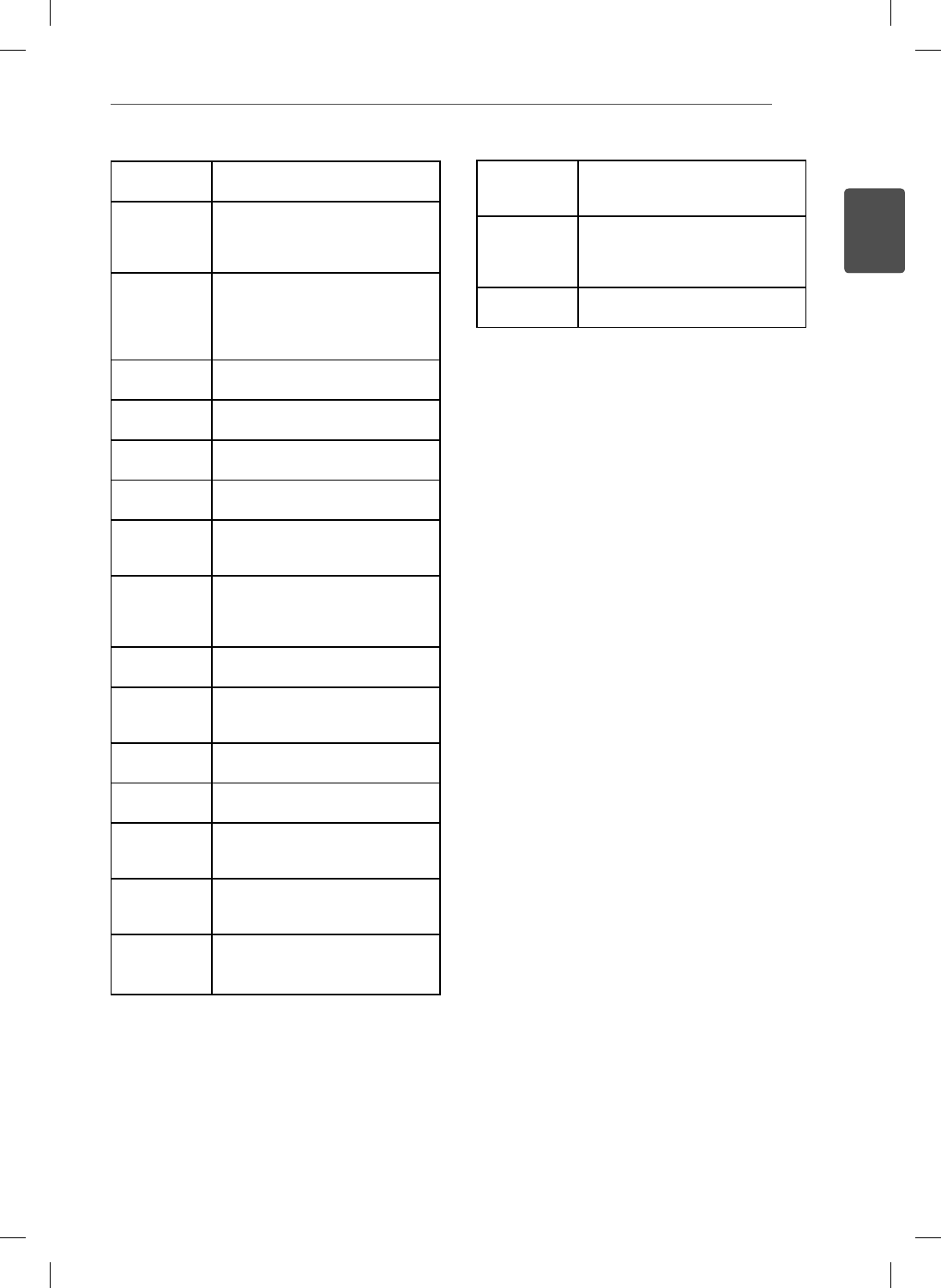
25
ENG
ENGLISH
MULTIVISION CONFIGURATION
Signage Mode
Operation
Decide to work all functions of
'Signage Mode Operation' or not.
15Min Force
Off
Turns off the monitor if there is no
input for more than 15 minutes.
"No" is the recommended default
value setting.
4 hours off Turns off the monitor if there is no
input on the remote control for more
than four hours.
"No" is the recommended default
value setting.
Wake On LAN Turns on the monitor remotely using
LAN.
Total Set ID Sets the maximum value for picture
IDs.
DPM Enters energy saving mode if there is
no input signal.
Software
Update
Sets whether to use NSU (Network
Software Update).
Power On
Status
Decide to select working status
of Monitor Set when turn on main
power.
Input Source
Change
Decide to change input source or not
by setting 'Input Source Change' as
Yes(Change possible) or No(Change
impossible).
Menu Display MENU key does not work if 'Menu
Display' is set to No.
OSD Display Decide to display OSD or not by
setting 'OSD Display' as Yes(Mark)
or No(No Mark).
Min Volume Decide 'Min Volume' between
changing range 0 to 100.
Max Volume Decide 'Max Volume' between
changing range 0 to 100.
Power On
Default
With the power turned on, you can
set the 'Input Source' and 'Volume'
options.
Input Source Set whether it is turned on by the
set input source or by the last stored
input source.
Volume This sets whether to apply the
Volume Level or not when the power
is turned on.
Aspect Ratio With the power turned on, you can
set the 'Aspect Ratio' option with the
pre-defi ned value.
Intelligent Auto If the setting is Yes, Display is
automatically arranged through
resolution size when you change the
resolution at the fi rst.
Factory Reset If it is set to No, 'Factory Reset' under
OPTION is disabled.