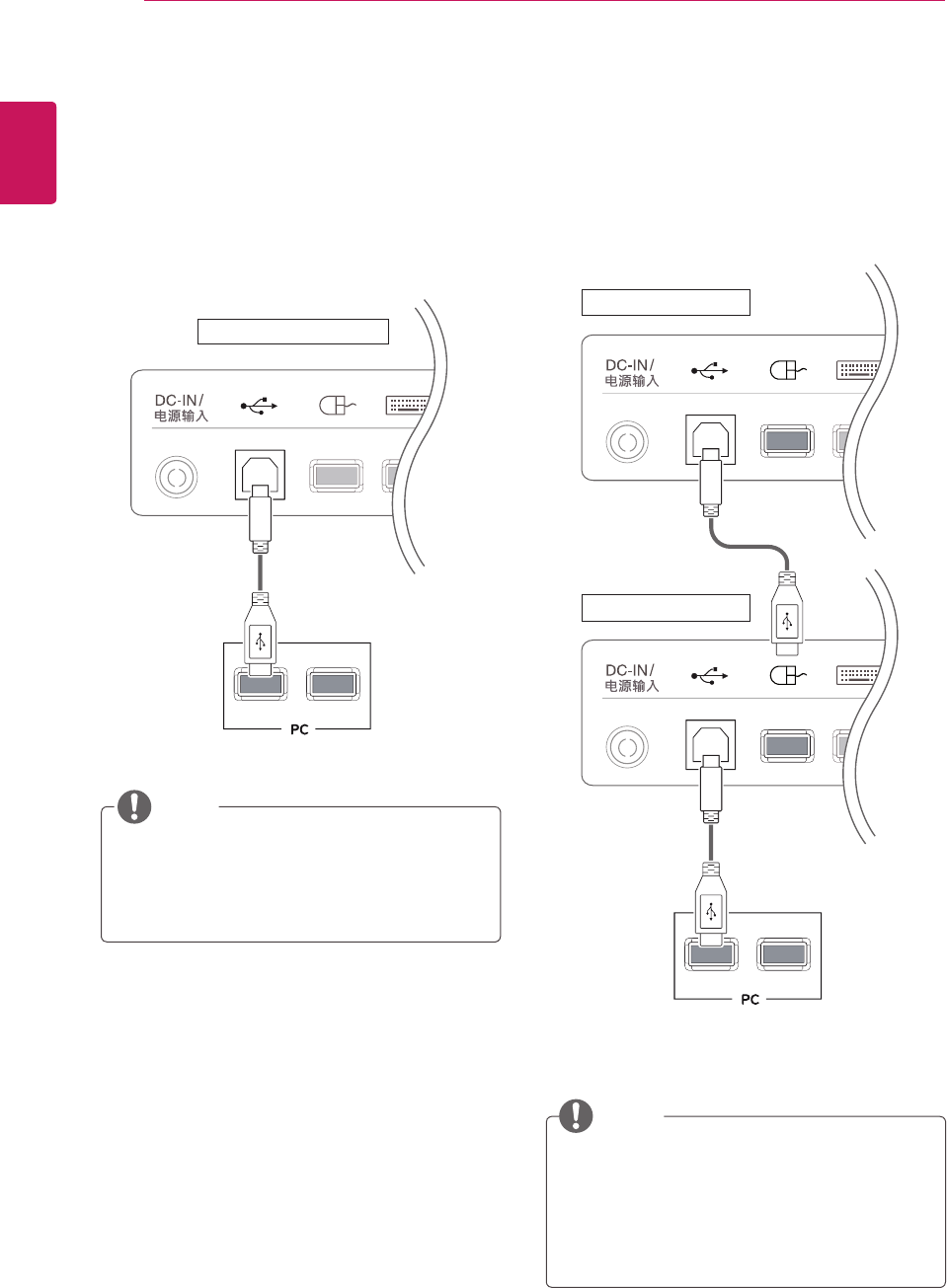
14
ENG
ENGLISH
USING THE MONITOR SET
NOTE
NOTE
Using Standard Stations
USB cable connection - PC
The digital signal is transmitted from the PC to
the monitor through the USB cable. Connect the
PC and the monitor using the A-B type USB cable
provided as shown in the picture below.
Back of the product.
USB cable connection to Daisy
Chain
The digital signal is transmitted from the PC to the
monitor through the USB cable. Connect monitors
using the A-B type USB cable provided as shown
in the picture below.
Back of the product.
Back of the product.
y
If the USB cable provided is not long enough,
you may need to purchase an additional
extension cable. (maximum length 5 m)
y
Up to 2 monitors can be connected by daisy-
chaining, as shown above.
y
When using a daisy chain, connect the
mouse to the USB port on the left at the back
of the monitor.


















