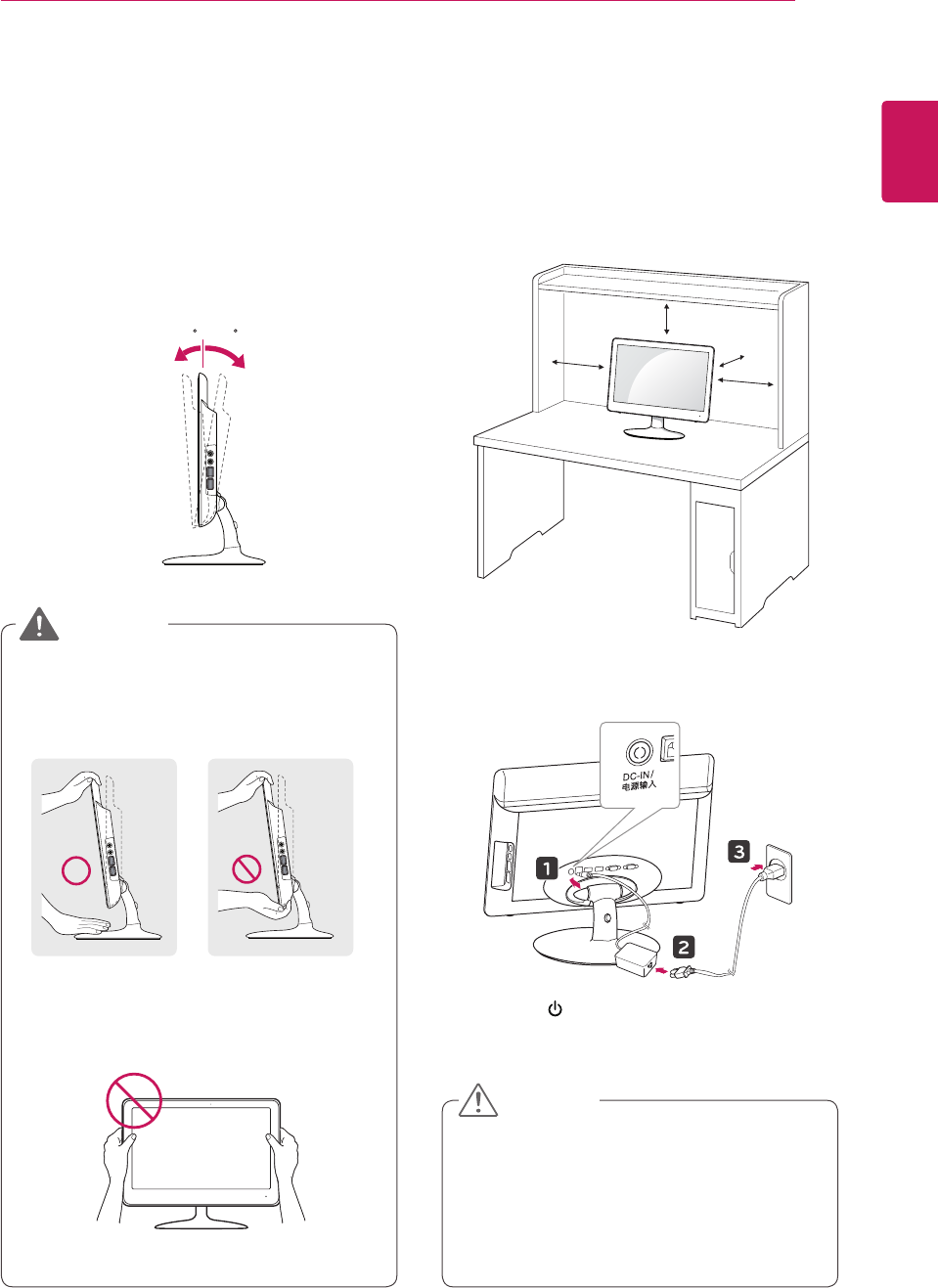
9
ENG
ENGLISH
ASSEMBLING AND PREPARING
Mounting on a table
1
Lift the monitor and place it on the table in an
upright position.
Install at least 10 cm away from the wall to
ensure sufficient ventilation.
2
Connect the adaptor to the monitor, then plug
the power cord into the wall outlet.
3
Press the (Power) button on the front of the
monitor to turn on the monitor.
10 cm
10 cm
10 cm
10 cm
y
Unplug the power cord prior to moving or
installing the monitor. There is risk of electric
shock.
y
When you connect the DC jack to the moni-
tor, ensure it is inserted tightly to prevent it
from coming loose.
CAUTION
Adjusting the angle
1
Place the monitor mounted on the stand base
in an upright position.
2
Adjust the angle of the screen. The angle of the
screen can be adjusted up to 15° forwards and
5° backwards for a comfortable viewing experi-
ence.
y
To avoid injury to the fingers when adjusting
the screen, do not hold the lower part of the
monitor's frame as illustrated below.
y
Be careful not to touch or press the screen
area when adjusting the angle of the monitor.
15- 5
Front Side Rear Side
15- 5
WARNING


















