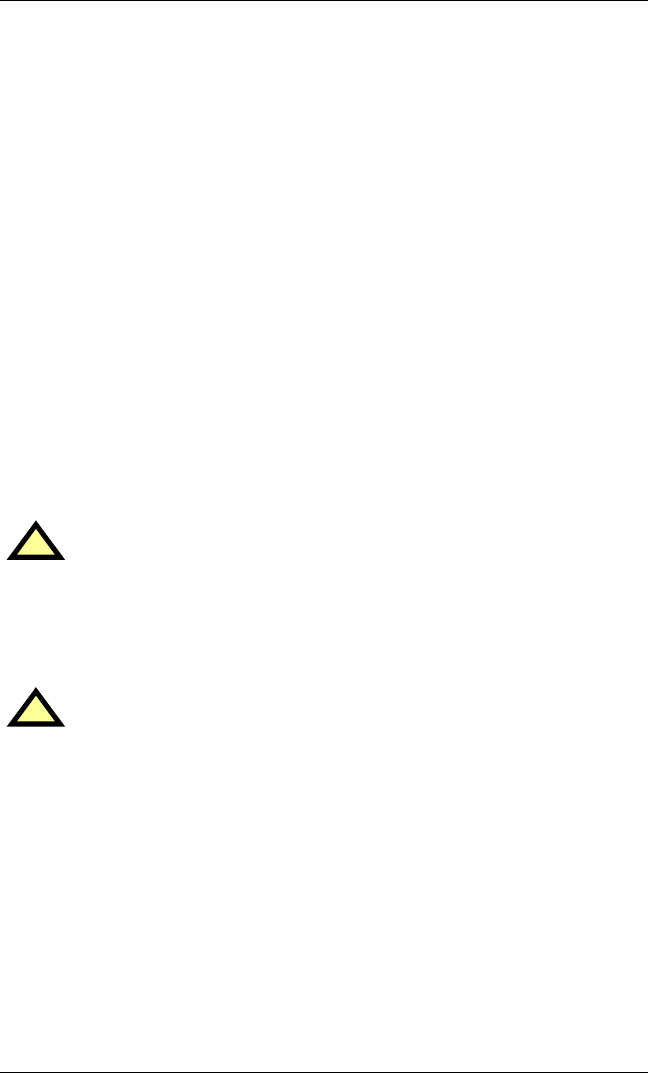
Communications
20
If the mains returns during the 2-minute timer countdown, the shut-
down timer will continue until the end of 2 minutes and the UPS will
turn OFF. The UPS must remain OFF for at least 10 seconds even if
AC input power returns before the UPS turns OFF. This serves to
reset and restart the server.
Whether the UPS turns back ON when power is restored depends on
the auto-restart setting: enabled or disabled.
If the auto-restart is disabled, the UPS will not restart after perform-
ing the 2-minute shutdown delay.
8.3 Pins 5 & 6 - Any-Mode Shutdown
Pin 6 of the 9-pin communication connector is used for “Any-Mode
Shutdown” of the UPS output. This control input may be used in spe-
cial applications to disable the UPS output power—both Inverter and
Bypass.
The Options tab allows the behavior of the Any-Mode Shutdown fea-
ture to be modified. When the program opens, or the REFRESH but-
ton is pressed, the UPS setting is read by the configuration program
and displayed.
8.3.1 Auto-Enable Output
8.3.2 Pin 6 Logic
If version 1.6 (or later) is used with an earlier GXT 2U model (with an
earlier UPS firmware version), the Any-Mode Shutdown features can-
not be changed.
If the configuration program is used with an earlier UPS model (with
an earlier UPS firmware version) that does not support the modifica-
tion of these settings, the Options tab will display a reminder of the
factory default settings. These cannot be changed.
!
WARNING
Note that when this option is selected and the UPS output is
disabled using Pin 6, the UPS output can turn on
automatically and without warning if the Pin 6 connection is
changed.
!
WARNING
DO NOT CHANGE THIS OPTION from the factory default
setting unless you are ready to install a normally-closed
connection between Pins 5 & 6. This connection must be
maintained to use the UPS or to use the configuration
program again, including the ability to change the UPS
setting back to the default setting using the configuration
program via a serial communication link.


















