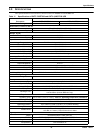Maintenance
Liebert
®
GXT3
™
26
6.0 MAINTENANCE
This section describes replacing the internal battery pack, precautions, checking the Liebert GXT3’s
status and checking UPS functions.
6.1 Replacing the Internal Battery Pack
The Liebert GXT3 is designed to allow the user to replace the internal battery pack safely. Refer to Table 7
for internal battery pack part numbers for Liebert GXT3 UPS:
Read all safety cautions before proceeding. Contact your local dealer or Emerson representative to
obtain the part number and pricing of the appropriate replacement battery pack.
6.1.1 Battery Replacement Procedures
1. Gently remove the front plastic bezel cover from the UPS.
2. Loosen and remove the six screws on the battery door, as shown in Figure 21.
3. Lay the battery door and screws aside for reassembly.
Figure 21 Removing the front plastic bezel cover and battery door
4. Gently pull the battery wire out and disconnect the battery plug and battery receptacle, as shown
in Figure 22.
!
WARNING
The battery can present a risk of electrical shock and high short circuit current. The following
precautions should be observed before replacing the battery pack:
• Remove rings, watches and other metal objects.
• Use tools with insulated handles.
• Do not lay tools or other metal objects on the batteries.
• If the battery kit is damaged in any way or shows signs of leakage, contact your local
Emerson
®
representative immediately.
• Do not dispose of batteries in a fire. The batteries may explode.
• Handle, transport and recycle batteries in accordance with local regulations.
Table 7 Replacement battery pack model numbers
UPS Model Number
Replacement Internal Battery
Pack Model Number
Quantity
Required
Liebert GXT3-700RT230 GXT3-5A48BATKIT 1
Liebert GXT3-1000RT230 GXT3-5A48BATKIT 1
Liebert GXT3-1500RT230 GXT3-7A48BATKIT 1
Liebert GXT3-2000RT230 GXT3-9A48BATKIT 1
Liebert GXT3-3000RT230 GXT3-9A72BATKIT 1
Front Bezel
Battery Door
Screws, 6