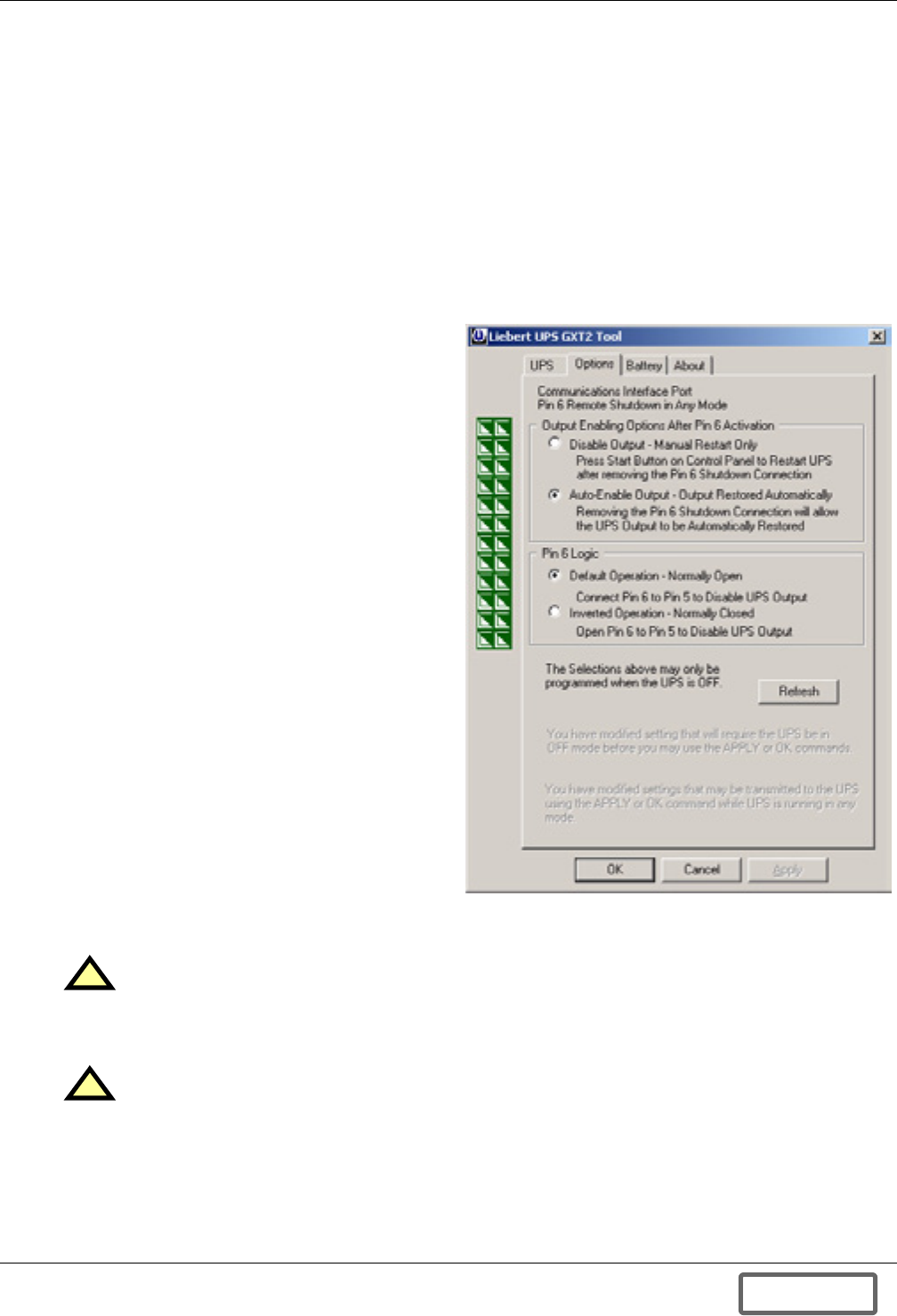
Configuration Program
25
8.6.3 Frequency Selection
The UPS is normally designed for 50Hz or 60Hz operation. The factory default corresponds to the
model. All models are capable of being used as 50Hz or 60Hz systems. The UPS will Auto-sense the
utility frequency when first plugged in and set the nominal frequency to match. Therefore, for all nor-
mal use the Auto Sense button should be selected.
Some special applications require that the UPS be used as a frequency converter. Frequency Con-
verter 50Hz mode will provide 50Hz UPS output from 60Hz commercial power. Frequency converter
60Hz mode will provide 50Hz UPS output from 60Hz commercial power.
Note that frequency converter operation disables the Bypass. If, for any reason, the UPS inverter is
unable to power the load, the alternate bypass to utility power will not be available and power will be
removed from any load.
8.7 Options Tab
Computer users may choose to use versatile
computer shutdown software that communi-
cates with the UPS via a serial communication
cable. The Options Tab should not be used to
modify the UPS functions for such applica-
tions.
For some industrial applications and special
computer applications, the UPS may be moni-
tored and controlled using external voltages
and relay contact signals. The Options tab
expands the UPS versatility for such applica-
tions.
Refer to your UPS manual for a description of
the nine-pin communication connector on the
rear of the UPS. Pin 6 of the nine-pin commu-
nication connector is used for “Any Mode Shut-
down” of the UPS output. This control input
may be used in special applications to disable
the UPS output power—both Inverter and
Bypass.
The Options Tab allows the behavior of the
Any Mode Shutdown feature to be modified.
When the program opens, or the Refresh but-
ton is pressed, the UPS setting is read by the
configuration program and displayed.
Factory Default Setting Illustrated for
700-3000VA Models—This Options Tab illus-
tration shows the available function defini-
tions using pin 6 and the factory default settings.
!
WARNING
Auto-Enable Output
Note that when this option is selected and the UPS output is disabled using Pin 6, the UPS
output can turn on automatically and without warning if the Pin 6 connection is changed.
!
WARNING
Pin 6 Logic
DO NOT CHANGE THIS OPTION from the factory default setting unless you are ready to
install a normally closed connection between Pins 5 & 6. This connection must be maintained
to use the UPS or to use the configuration program again, including the ability to change the
UPS setting back to the default setting using the configuration program via a serial
communication link.
DISCONTINUED
PRODUCT


















