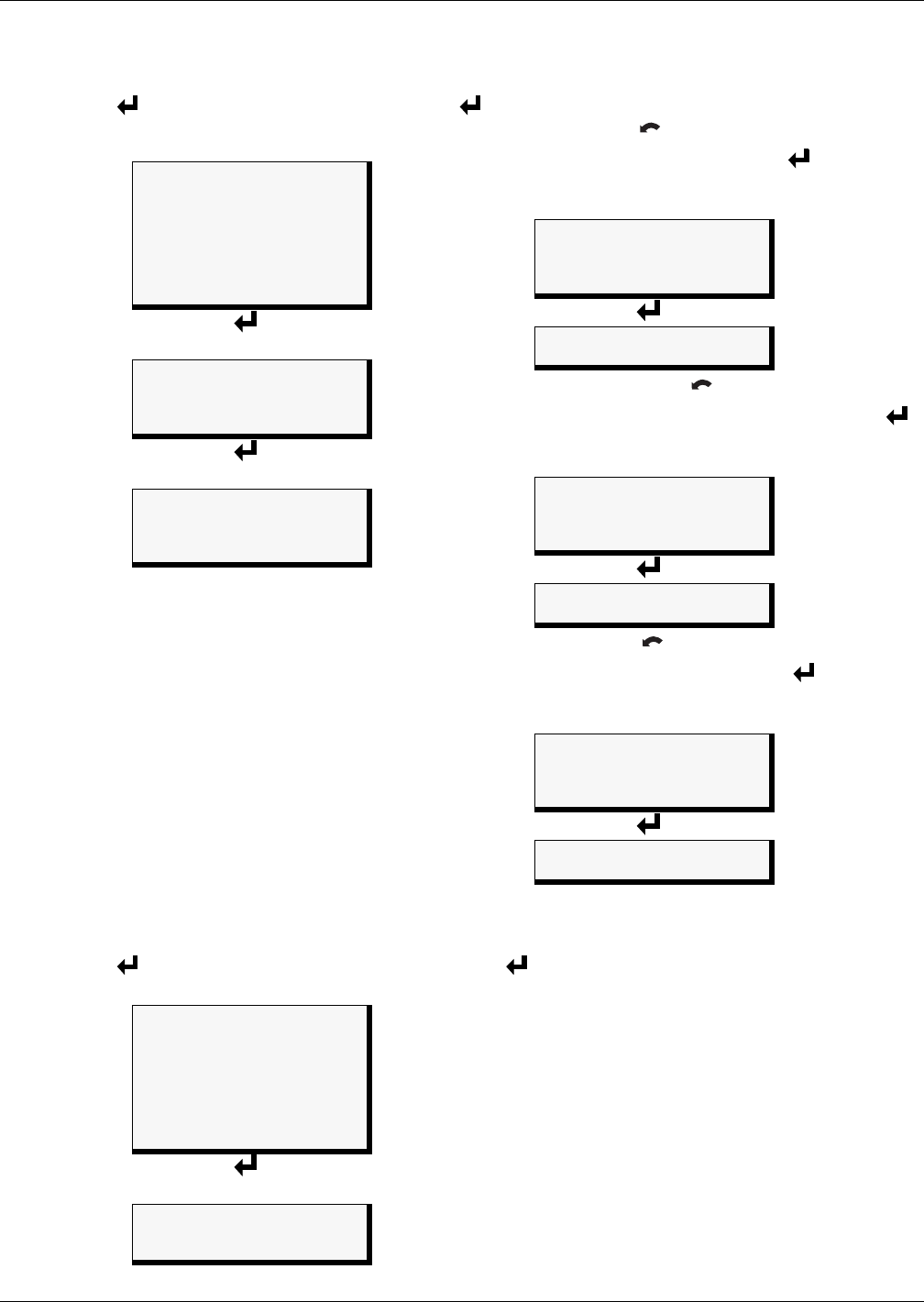
Operating Instructions
27
UPS Configuration Screen - Service Mode Menu
Service Mode contains site identification information about the UPS system. The data is entered by
Liebert Global Services (LGS). To view the data, go to the Main Menu, select UPS Configuration and
press . Next, select Service Mode and press .
Set Site ID: Press to return to the Service Mode
menu. Scroll to Set Site ID and press to display
the screen shown below.
Set Tag Number: Press to return to the Service
Mode menu. Scroll to Set Tag Number and press
to display the screen shown below.
Set UPS ID: Press to return to the Service Mode
menu. Scroll to Set UPS ID and press to display
the screen shown below.
3.5.3 Display Date/Time
This feature shows the current date and time. At the Main Menu, select UPS Configuration and
press . Next, select Display Date/Time and press .
Main Menu
UPS Status
> UPS Configuration
Display Date/Time
Event Log
Active Alarms
Transfer to Bypass
Module Replacement
Service Tools
UPS Configuration
UPS Configuration
Review Settings
Change Settings
> Service Mode
Service Mode
Service Mode
> Set Site ID
Set Tag Number
Set UPS ID
ESC
Service Mode
Service Mode
> Set Site ID
Set Tag Number
Set UPS ID
Set Site ID
-
ESC
Service Mode
Service Mode
Set Site ID
> Set Tag Number
Set UPS ID
Set Tag Number
-
ESC
Service Mode
Service Mode
Set Site ID
Set Tag Number
> Set UPS ID
Set UPS ID
Main Menu
UPS Status
UPS Configuration
> Display Date/Time
Event Log
Active Alarms
Transfer to Bypass
Module Replacement
Service Tools
Display Date/Time
Date/Time
xx/xx/xxxx xx:xx:xx
mm/dd/yyyy hh:mm:ss


















