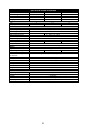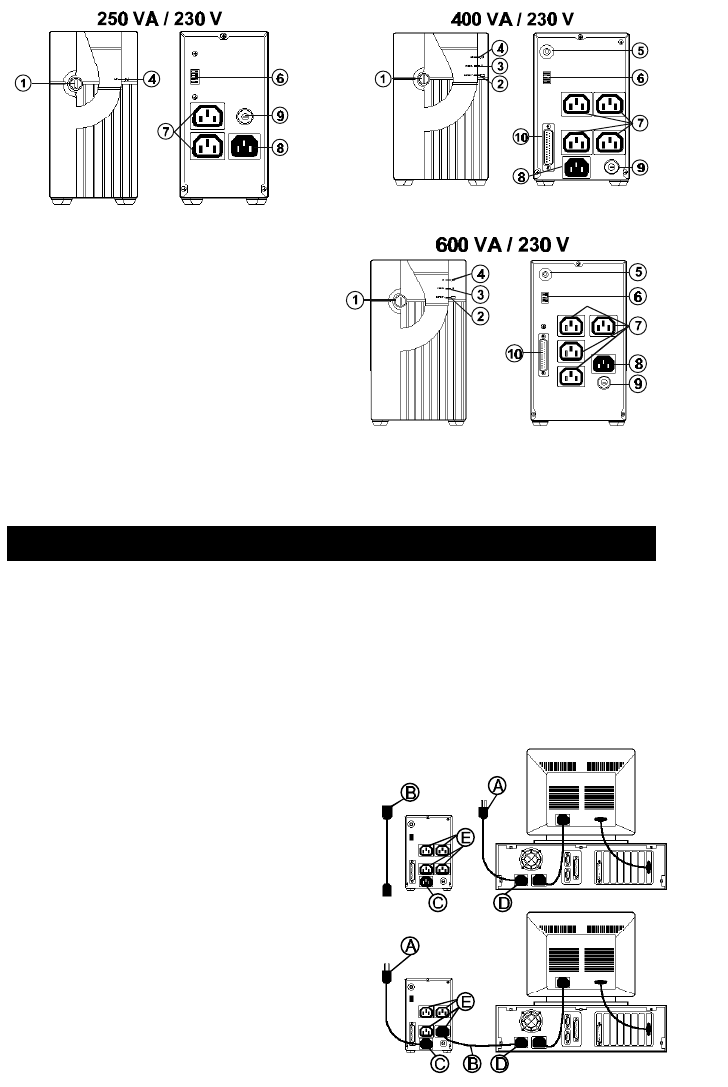
3
1. ON/OFF Button
2. Battery Light (400/600 Only)
3. Check Light (400/600 Only)
4. AC Light
5. Battery Test Button (400/600 Only)
6. Option Switches
7. Output Receptacles
8. Power Cord Input
9. Circuit Breaker
10. Communications Port
ATTENTION: Please refer to these drawings when reading this manual. This
manual references the various parts of your UPS by number.
INSTALLATION INSTRUCTIONS
1. Unpack unit and check contents. There should be one UPS, two CEE-22
output cables, and one User's Manual. Check items for damage. If any
appear faulty or damaged, contact your dealer immediately. Store packaging
in a safe place for possible future shipment of UPS.
2. Place UPS on a sturdy, dry surface in a well-ventilated area away from direct
heat sources. Leave at least 100 mm clearance all around UPS for adequate
ventilation.
3. Shut down load equipment, turn OFF
mains supply, and unplug load
equipment's power input cable (A)
from AC supply socket.
4. Unplug power input cable (A) from
load equipment input socket (D) and
plug it into UPS input socket (C). Re-
plug the power input cable (A) into AC
supply socket. Turn ON both the
mains supply and the UPS. Turning
ON the UPS charges the batteries.
Charge batteries for at least 8 hours
before connecting load equipment.