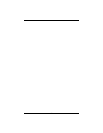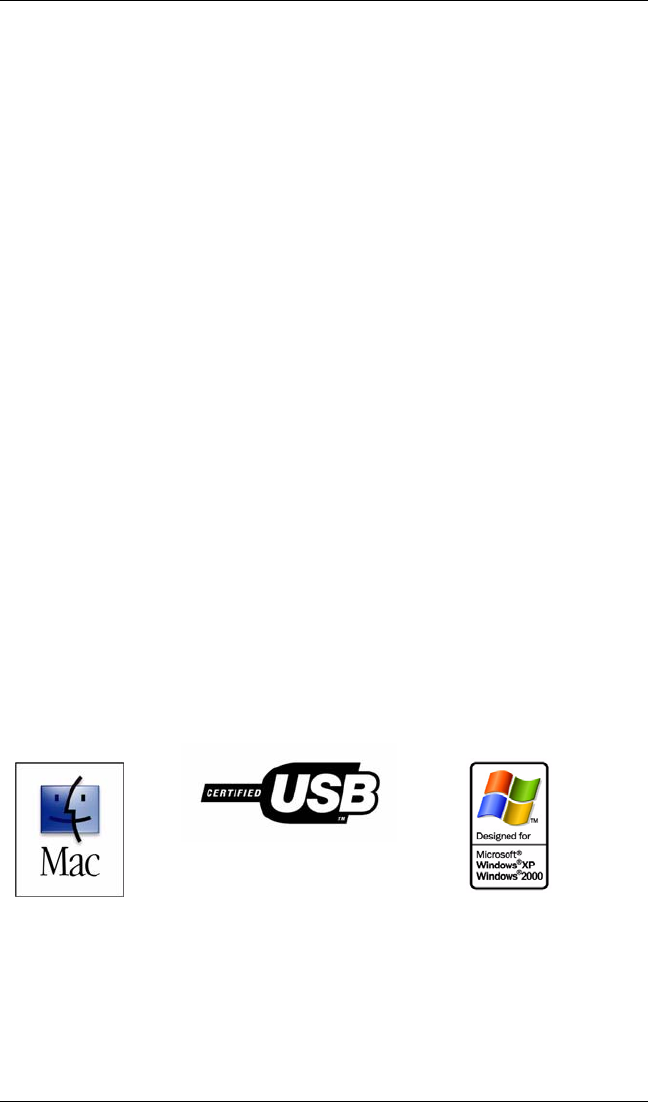
17
Remote Shutdown Via the DB-9 Connector
The PowerSure PSP can be shut down remotely by shorting Pins 5
and 6 or via Pins 4 and 5 of the DB-9 connector.
Shutdown Via Pins 5 & 6
When Pin 6 is shorted to Pin 5, the UPS output is shut off regardless
of what mode the UPS is operating in. The UPS cannot be started as
long as the pins are shorted. When the short is removed, the UPS out-
put can be enabled by pressing the ON/OFF/Alarm Silence button.
Shutdown Via Pins 4 & 5
While the UPS is operating on battery (with no battery test in
progress), a 5-12VDC signal for 2 seconds or longer is required to sig-
nal a shutdown. Signals for less than 2 seconds are ignored.
After Pin 4 receives the shutdown signal, a 2-minute shutdown timer
inside the UPS begins a countdown. The timer cannot be stopped. If
utility power returns during the 2-minute timer countdown, the shut-
down timer continues until the end of 2 minutes and then the UPS
turns off. The UPS must remain off for at least 10 seconds.
By default, autorestart is enabled so the UPS will restart after
10 seconds. If autorestart is disabled via MultiLink software, the UPS
remains off until a manual restart.
USB Interface Port
The PowerSure PSP has a USB interface port for communication that
will work with built-in Microsoft Power Manager software on the
user’s PC, if so equipped. It will provide UPS status and manages the
automatic, orderly shutdown of the computer. The UPS (USB) commu-
nications meets HID standard, version 1.11. All USB models are com-
patible with Microsoft Windows 2000, Windows XP and Mac OS 10.2
or later. All USB models ship with a 1.8m (6-ft.) USB cable.
Data Line Protection Connectors
Data line (1 input & 1 output) connectors are located on the rear of the
UPS and provide transient voltage surge suppression (TVSS) for
Phone/Fax/DSL/Internet/Modem devices.
Microsoft, Windows, and the Windows logo
are trademarks, or registered trademarks of
Microsoft Corporation in the United States
and/or other countries.