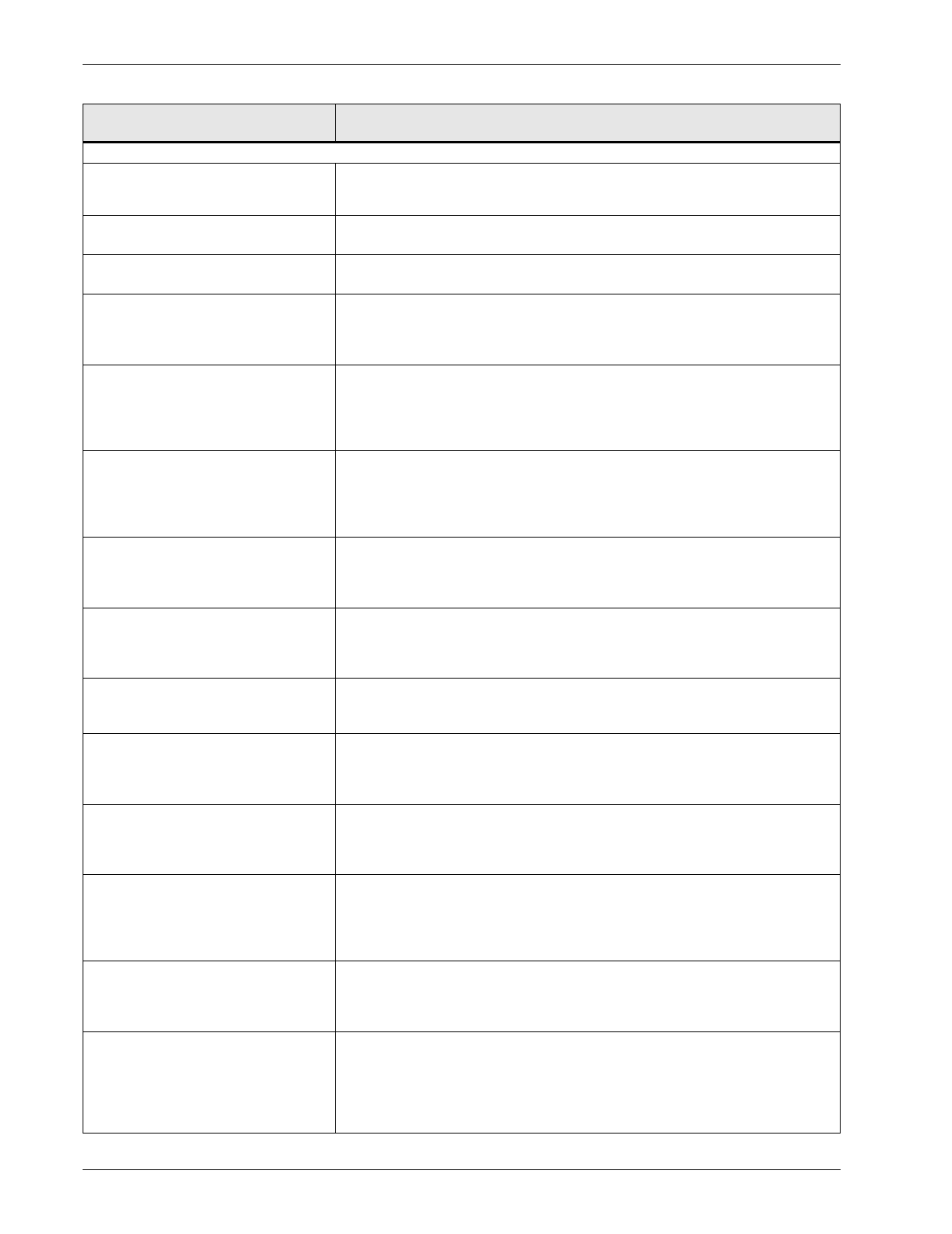
64 Operation
UPS SYSTEM
UPS output not synchronized to input
power
UPS inverter output is not synchronized with the input power. Automatic
transfers to the Static Bypass Line are prohibited. This is usually a temporary
condition that is corrected automatically by the UPS internal control system.
Input power single phased This message indicates an input power problem.
[Check all input power phases.]
Input voltage sensor failed Each input voltage phase has two sensors. One of these sensors has failed.
[Contact Liebert Customer Service and Support.]
Inverter leg over current in X-phase A fault has been detected in the inverter, caused by a UPS failure. The load
has been automatically transferred to the Static Bypass Line. Power to the load
is not being conditioned by the UPS.
[Contact Liebert Customer Service and Support.]
Output undervoltage UPS output voltage is below a specified minimum. The load has been
automatically transferred to the Static Bypass Line. Power to the load is not
being conditioned by the UPS. An automatic retransfer will be attempted when
the output voltage is within tolerance.
[Contact Liebert Customer Service and Support if this condition persists.]
Output overvoltage UPS output voltage is above a specified maximum. The load has been
automatically transferred to the Static Bypass Line. Power to the load is not
being conditioned by the UPS. An automatic retransfer will be attempted when
the output voltage is within tolerance.
[Contact Liebert Customer Service and Support if this condition persists.]
Output overcurrent An output overcurrent surge has been detected. The load has been
automatically transferred to the Static Bypass Line. An automatic retransfer will
be attempted when the output current returns to nominal.
[Contact Liebert Customer Service and Support if this condition persists.]
System output overloaded An overload condition is present. If the load is on the UPS inverter, the load will
be automatically transferred to the Static Bypass Line if the overload exceeds
the UPS Module capacity.
[Determine cause of the overload and reduce the load.]
Load transferred to bypass due to
overload
The load has been automatically transferred to the Static Bypass Line because
of an overload condition.
[Determine cause of the overload and reduce the load.]
System output overloaded The overload condition is still present and must be reduced or it will soon
exceed the capacity of the Static Bypass Line, resulting in loss of all power to
the critical load. Power to the load is not being conditioned by the UPS.
[Determine cause of the overload and reduce the load.]
System shutdown due to overload An overload condition has exceeded the capacity of the Static Bypass Line.
The UPS has been shut down, resulting in loss of power to the critical load.
[Perform a UPS shutdown procedure. Correct the overload condition and
perform a UPS start-up procedure.]
Control error Automatic diagnostic testing has detected a failure (of hardware or software) in
the UPS internal control system. A second message may indicate internal test
or software timeout. The load has been automatically transferred to the Static
Bypass Line. Power to the load is not being conditioned by the UPS.
[Contact Liebert Customer Service and Support.]
Critical power supply failure A failure has been detected in one of the low voltage power supplies. The load
has been automatically transferred to the Static Bypass Line. Power to the load
is not being conditioned by the UPS.
[Contact Liebert Customer Service and Support.]
Load transferred due to internal
protection
A failure has been detected in the UPS. More specific information may be
available in a separate Alarm Message. The load has been automatically
transferred to the Static Bypass Line (provided the power available on the
bypass line is within specifications). Power to the load is not being conditioned
by the UPS.
[Contact Liebert Customer Service and Support.]
Table 8 Alarm Messages (continued)
Alarm
Message
Meaning and
Corrective Action in Brackets [ ]


















