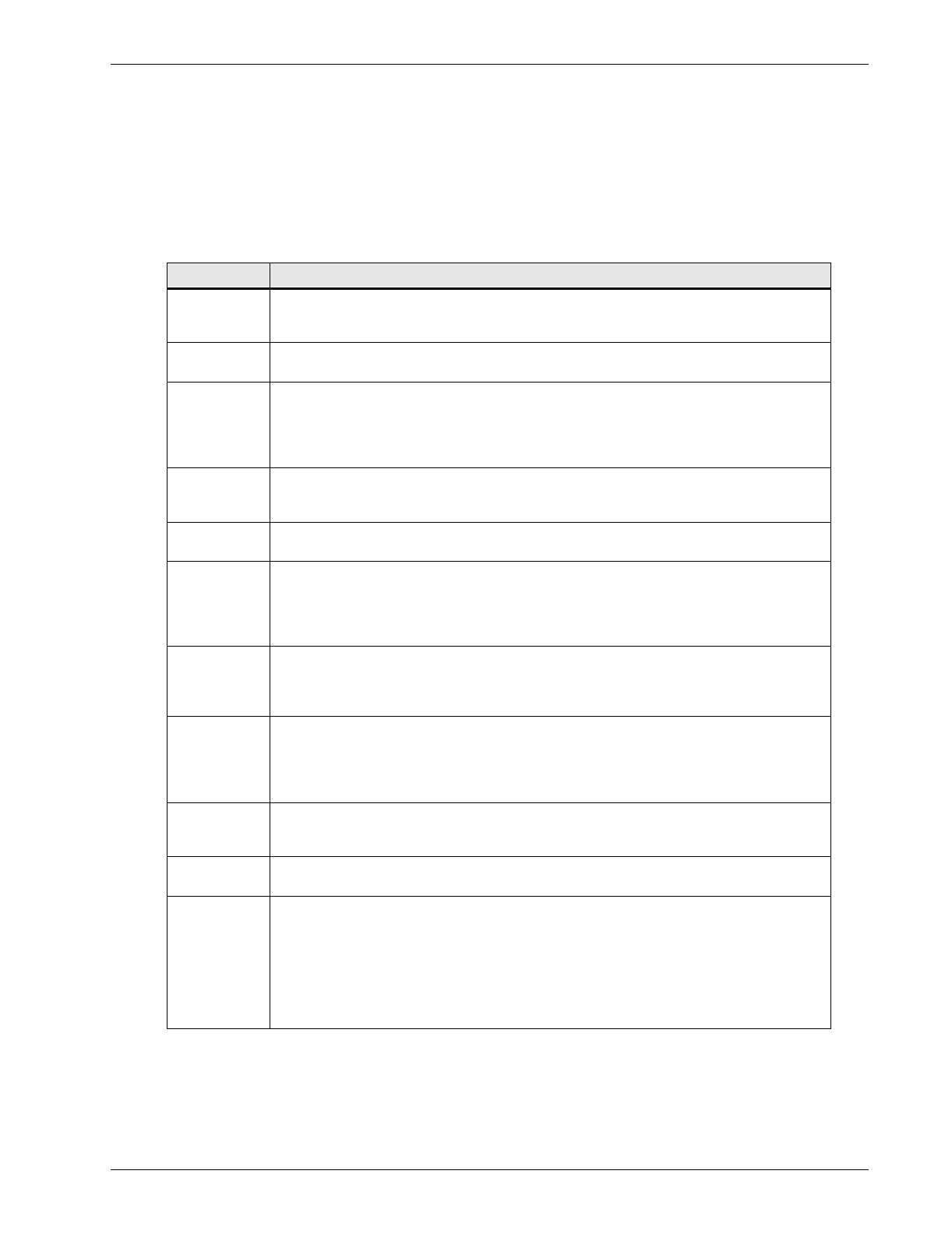
System Options 89
Editing the Phone Numbers
:KHQýHGLWLQJýWKHýSKRQHýQXPEHUýRUýSDJHUýQXPEHUýILHOGVñýHDFKýWLPHý\RXýSUHVVýWKHý$/$50ý
6,/(1&(ýEXWWRQýWKH ýFXUVR UýZ LOOýDGYDQFHý WRýWKH ýQH[ W ýFKDUDFWHUýLQýWKHýILHOGïý(DFKýWLPHý\RX ýSUH VV ý
WKHý83ýRUý'2: 1ý DUUR ZýEX WWR QVýWKHýFKDUDFWHUýO RFDWHGýXQGHUýWKH ýFXUVRUýZLOOýFKDQJHï ý7KH ýV HWýRIý
FKDUDFWHUVýZKLFKýFDQýEHýVHOHFWH GýLVýDQ\ýRIýWKHýIR OOR ZL QJã
üýíýìýëýêýéýèýçýæýåýäýðýõýôýñýúý:ý5ý7ý3ý#ýóýâý"
7KHýSXUSRVHýRIýWKHýFKDUDFWHUVýíýWKURXJKýäýLVýREYLRXVñýEXWýVRPHýRIýWKHýRWKHUVýPD\ýQHHGýH[SODQDð
WLRQã
Character Explanation
!
Used to force the modem to perform a “hook flash” (i.e., hang up quickly and release)
operation. Although rapidly fading from use, this mechanism is sometimes used in office
phone systems to signal the local switchboard to listen for special codes to follow.
-
( ) <SPACE>
These characters are used only to make the field more readable. They are ignored by
the modem, and can be placed anywhere in the field.
,
The comma forces the modem to pause 2 seconds before continuing to dial. A typical
use of this feature would be when the UPS is connected to a local phone system which
requires you to dial ‘9’ to get an outside line. Some systems may need the modem to
pause for a bit after dialing 9 before an outside line can be assigned. In such an
instance, you might see the complete dial string looking like this: 9, 555-8243.
W
Like the comma, the W command causes the modem to wait before continuing. The
difference is that the comma imposes a fixed 2 second delay, while the W means “wait
for a dial tone”.
#
Used in pager display fields to signify the end of the number. Most pager service
equipment require that the pound symbol be used to terminate an entry.
R
Stands for “Reverse.” The R command is a prefix which tells the modem to connect with
an originate-only modem. If the modem on the remote end answers silently (without
asserting a carrier tone) you may be dealing with an originate-only modem. Such
modems are rare these days. The R should be prefixed to any digits dialed, i.e., R 9,
555-8325.
T, P
Select tone or pulse dialing. Only one of these can be used in a given number. They are
both prefixes, the T stands for tone (i.e., touch tone) and the P stands for pulse. By
default, the modem uses tone dialing. If the UPS is connected to a phone line which
requires pulse dialing, a P should be prefixed to the number, i.e., P 555-8325.
@
Use @ to dial a service that uses a recorded voice to request further information to be
tone-dialed, such as a password and a transaction code: 555-8325 @ 9876. The
modem dials the phone number, waits for one ring at the remote end, and then waits for
5 seconds before continuing to the next part of the dial string. The @ imposes a 5
second “quiet answer” pause.
*
Used in pager display strings to generate a separator character between fields in the
display window. For example, if the pager display string is 555*8325, it will appear in the
pager window as 555-8325.
;
Used to force the modem to return to command mode after dialing. Unless you are very
familiar with modems and know exactly what you’re doing, do not use this command.
?
This character, if present in a pager display string, will be replaced with the event ID
code before being transmitted to the pager service equipment (see
Table 11
for the list
of ID codes and associated events). For example, if the modem is dialing a pager
because of a battery test failed, the ? character would be replaced with the number 1
before being transmitted, and the number 1 would then appear in the pager display
window at the same location in which it appeared in the pager display number field. The
? character has no meaning in a dial number (line 1) field, it should only be used in
pager display (line 2) fields.


















