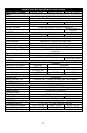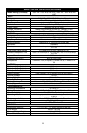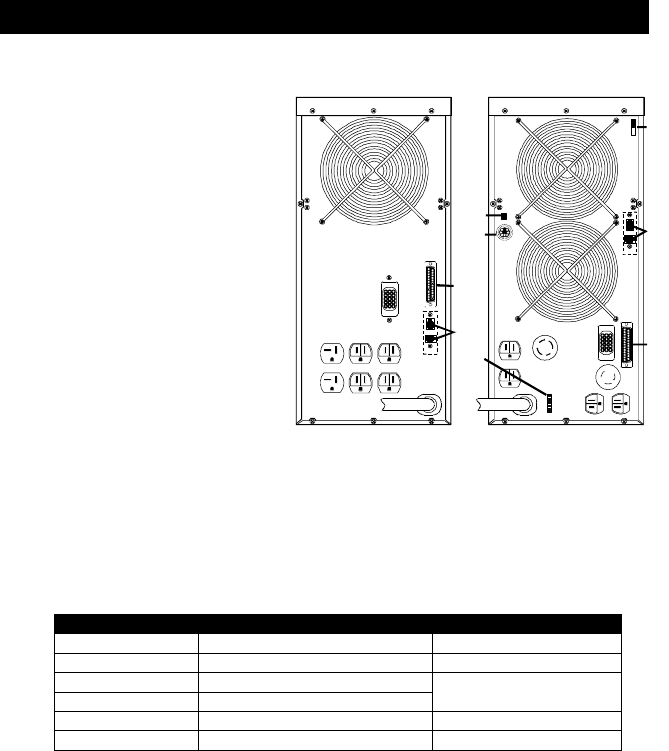
8
REAR PORTS & SWITCHES
1. Serial Communications Port
This port allows remote monitoring of
alarm conditions (See next page).
2. Optional SNMP Ports
The SNMP (Simple Network
Management Protocol) option
provides intelligent Ethernet or
Token Ring network
communications. With SNMP
software, it provides comprehensive
remote UPS control and monitoring.
3. Battery Charger Switch
(3000 VA ONLY)
This recessed switch supplies
battery charger power even when
the front power switch is OFF. Turn
OFF for initial start-up; turn ON for
normal operation after initial start-up.
4. Output Voltage Selector
(3000VAONLY)
This switch on the rear of the unit allows choice of 208 or 240 VAC. NOTE: The output
must match the input if bypass is enabled.
5. Optional Remote Emergency Power Off (REPO) Port (3000VAONLY)
The REPO option allows remote UPS shutdown in the event of emergencies.
6. Control DIP Switches (3000VAONLY)
The DIP switches control output frequency, bypass, and number of battery cabinets. Slide
switches to the right to turn them ON, to the left to turn them OFF.
Switch # ON OFF
1 50 Hz 60 Hz
2 Enable Bypass Disable Bypass
3 2 battery cabinets
4 3 battery cabinets
1 battery cabinet
5 Keep ON -
6-8 - Keep OFF
1
2
1
2
3
4
5
6
1000 -2100 VA
3000 VA