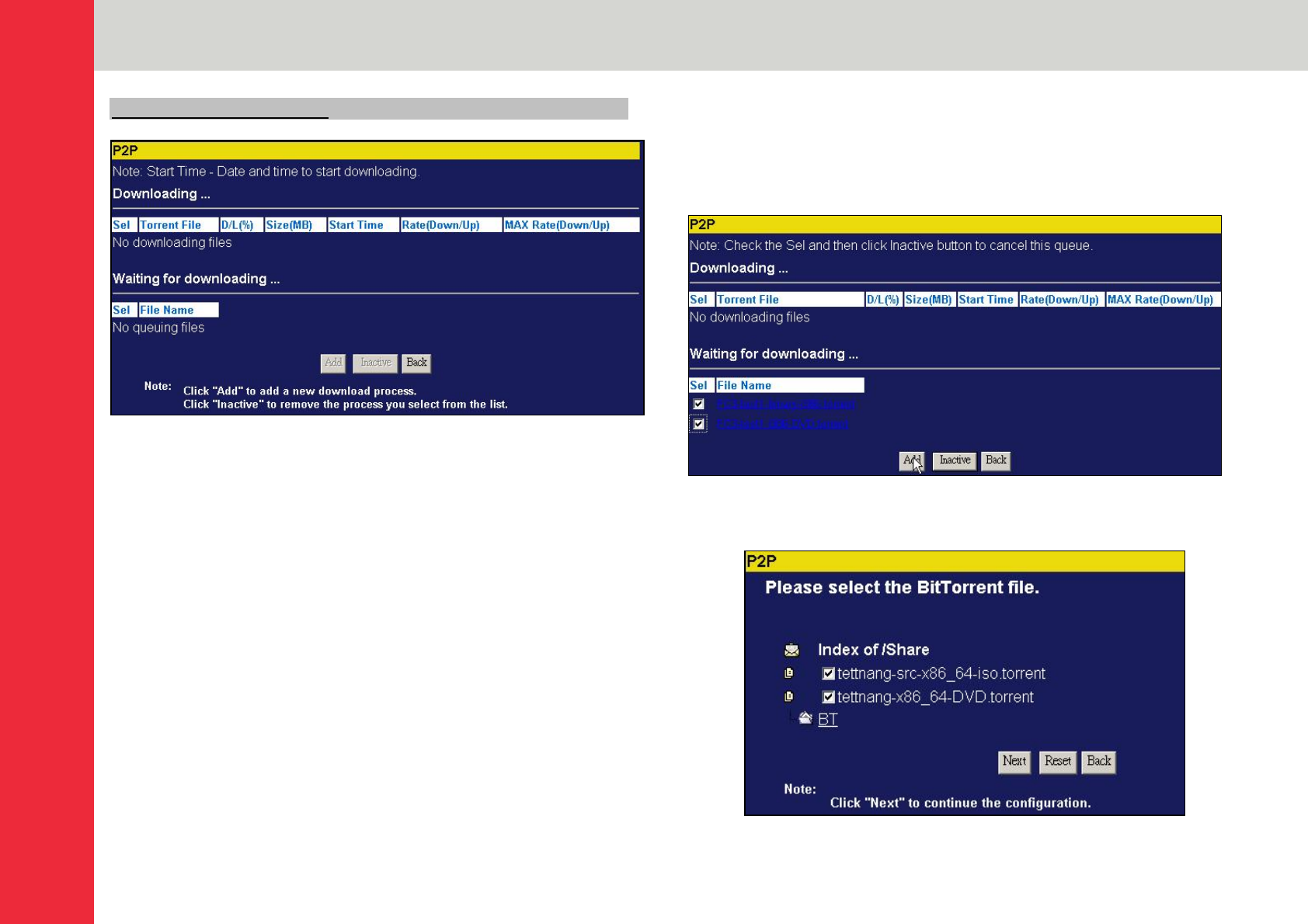
Management Guide
Page 30
Download Configuration
This page is provided for users to activate a download task. It
also shows downloading information. The explanation for
each item is shown below:
1. Sel: checkbox to select the desired download task.
2. Torrent File: names and status hyperlink for each Torrent
file.
3. D/L (%): downloaded percentage.
4. Size (MB): The size of the data.
5. Start time: the time that the download starts.
6. Rate (Down/Up): the download/upload speed.
7. Max Rate (Down/Up): The maximum download speed.
To add new downloading tasks...
1. To add a new download task, place the Torrent files in the
folder you specified as the download folder. Select the files
awaiting download and click Add.
2. Select the files for download, and then click Next.


















