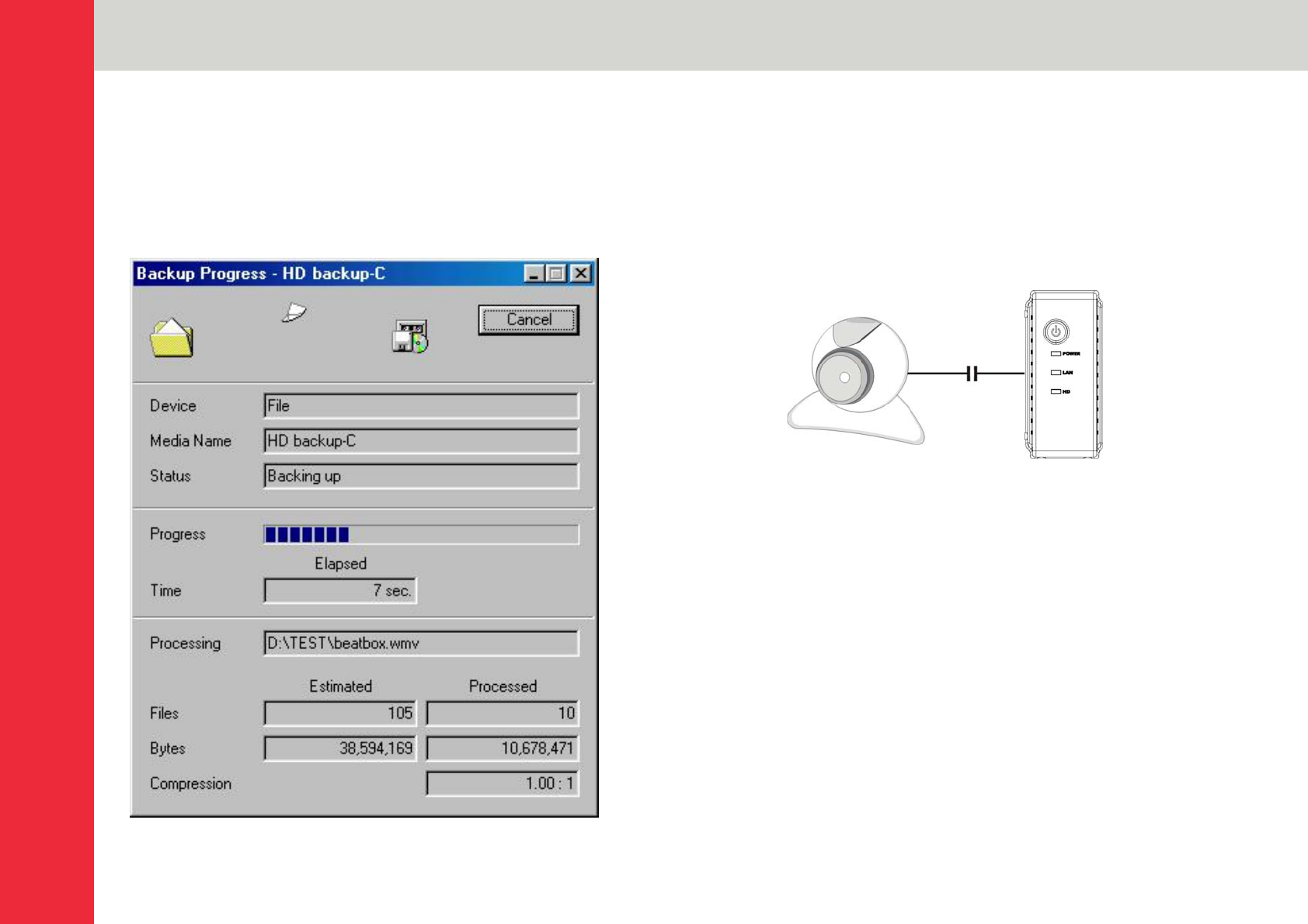
Applications
Page 35
4. Select Backup everything on this computer to backup
the whole system or Backup selected files, drives, or
network data to backup selected files only.
5. Decide upon the destination of the backup file.
6. Type a name for this backup job and click Start.
7. Wait for the program to finish the backup process.
Remote Backup
The Personal Server’s FTP function allows remote backup
support:
For example, if you have an IP camera with an FTP function
and want to transfer video data from the camera to the
Personal Server for remote monitoring.
To use the FTP, please choose an FTP supported browser,
e.g. IE 6.0. In the address box, type:
ftp:// [domain name or IP address ]
and press Enter. The authentication window will appear for
you to input your user name and password.
You can find the username/password configuration in the
User Management section. Please make sure that the
privilege to access FTP is enabled.
To use the Personal Server as an FTP server without a fixed
IP or domain name, please set up your router’s DDNS and
port mapping (Virtual Server) first. As for the setting, please
refer to your router’s manual.


















