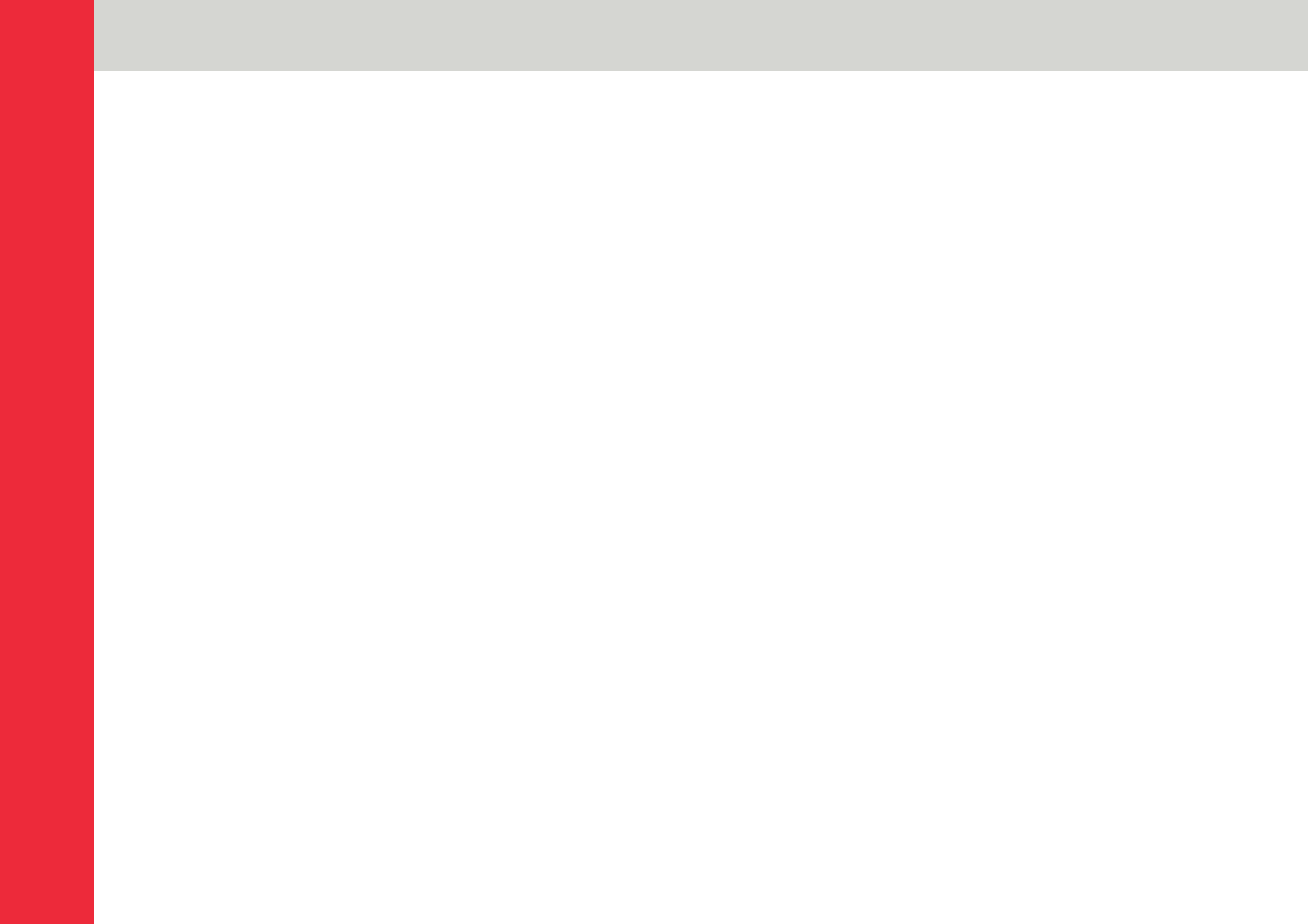
IP Protocol Setup
Page 5
Configuring network protocols
To allow users to launch the device easily we have provided a
convenient Quick Setup Wizard which automatically detects
the Personal Server on your LAN.
To run the Wizard correctly, please ensure that your PC does
not obtain an IP address automatically; otherwise it will not be
able to initialize the setup procedure according to your
network settings. To get around this problem you can either
configure your PC with a static IP address or connect it to a
router with an embedded DHCP server.
The following section indicates how to configure your PC with
an IP address. Users of PCs that are already configured with
a static IP address can skip to the next chapter – Hard Disk
Installation.
How to configure your PCs TCP/IP settings
Before proceeding you must obtain an IP address in advance.
If you don’t have an IP address or you are not going to access
the Personal Server via the Quick Setup Wizard, please
choose an address (highlighted in blue) within the following
range:
192.168.1.2 to 255
Please do not choose 192.168.1.1 as this has been set as the
default for the network device.
In the following TCP/IP configuration guide, 192.168.1.2 is
assumed to be your IP address.


















