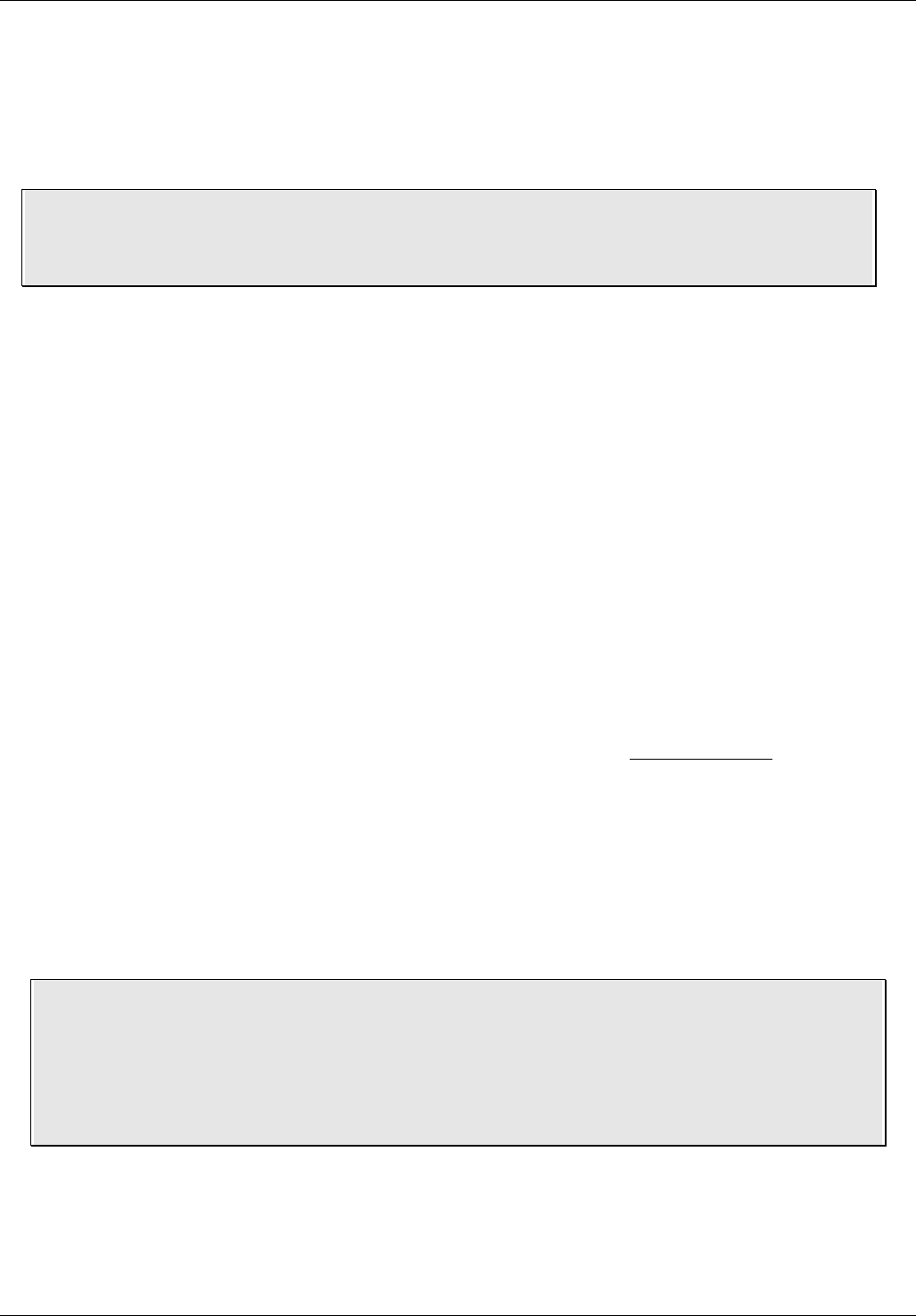
English Manual
1
Introduction
Thank you for purchasing this LINDY P/PXT-Series CPU Switch. Please read this manual
carefully to understand the functions and features of your new Switch.
Using LINDY P/PXT-Series CPU Switches you can save on the additional cost of multiple
keyboards, monitors and mice. You will also save on rack space and eliminate the problems of
using the wrong keyboard or mouse. The system administrator can control the complete
installation and access any connected PC from one centralised location.
LINDY P-Series CPU Switches allow direct access to up to 16 PCs using a single KVM
(Keyboard, Video, and Mouse) console.
The PXT-Series Switches provide an additional second console port for remote console
operation up to 150m away, using the supplied CAT5 remote receiver. This receiver unit can
connect to an operator’s local workstation computer to allow either KVM console operation or
local workstation control.
The LINDY CPU P/PXT Switches can be easily daisy chained to administrate a larger number
of PCs. The dedicated daisy chain port allows 8 CPU Switches to be connected together, to
control up to 128 PCs. None of the PC ports are lost by cascading.
PS/2 keyboard and mouse connectors are supported. Please visit www.lindy.com for details of
CPU Switches which can be used to integrate and connect USB computers.
The P/PXT-Series CPU Switches support three methods of switching between the connected
computers: by pressing the KVM switch front panel push buttons; by using keyboard hotkeys; or
via OSD (On Screen Display). The keyboard and mouse connections of all connected PCs and
servers are emulated at all times. This prevents error messages when switching between
connected PCs.
About this manual - This manual covers the P-Series and Dual Console PXT-Series
CPU Switches. These switches share many of the same functions. Where there is a
difference this is clearly stated.
Please note - As the CPU Switch has to forward and emulate mouse and keyboard
signals to any connected PC or server, it has to ‘understand’ the bus signals that the
PS/2 mice and keyboards are sending. P/PXT-Series CPU Switches support all
standard PS/2 mice with up to 5 buttons and 2 scroll wheels. Some advanced features
and proprietary functions of wireless/RF mice and keyboards with non-standard
Microsoft® drivers may not be supported by the CPU Switch.


















