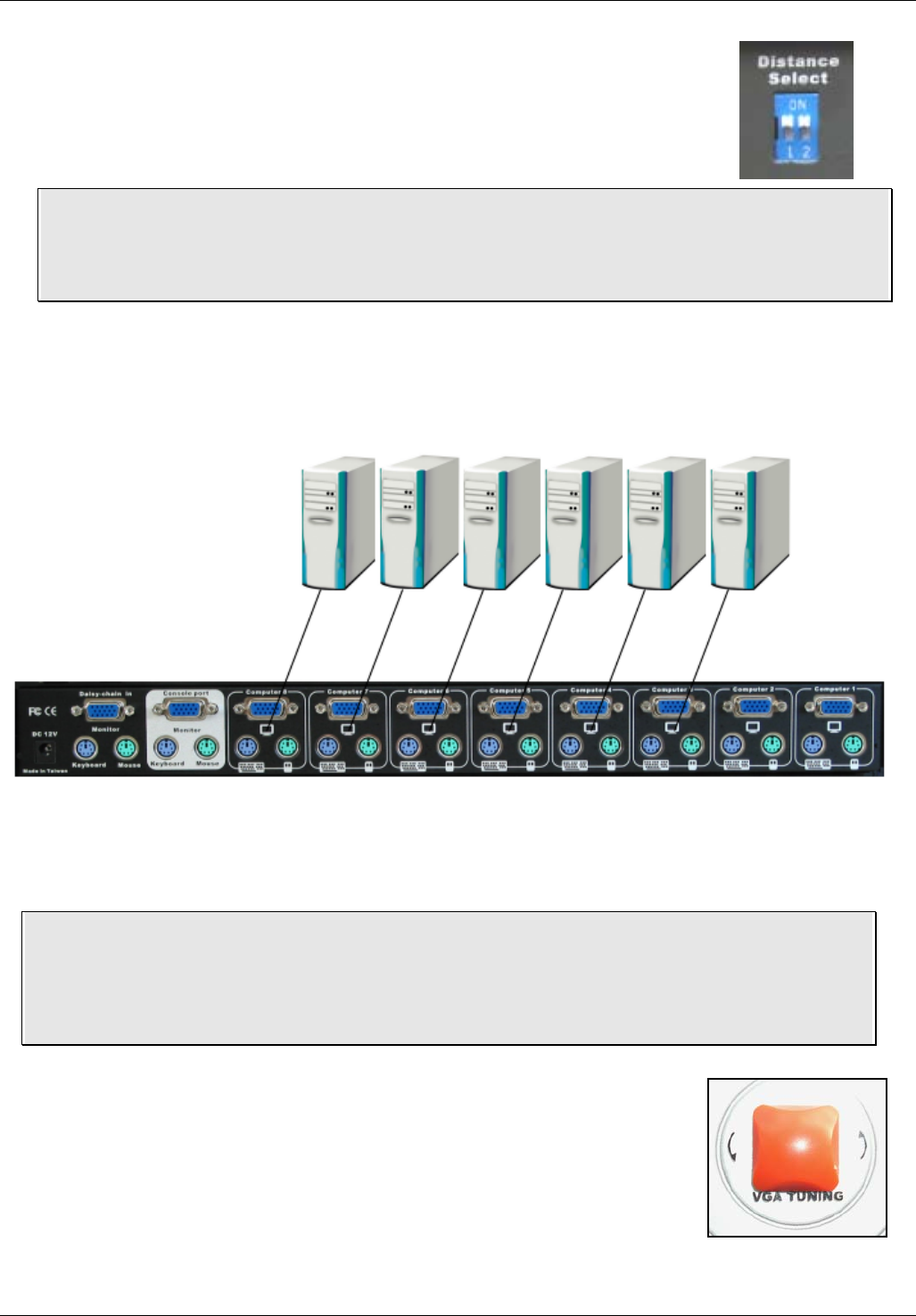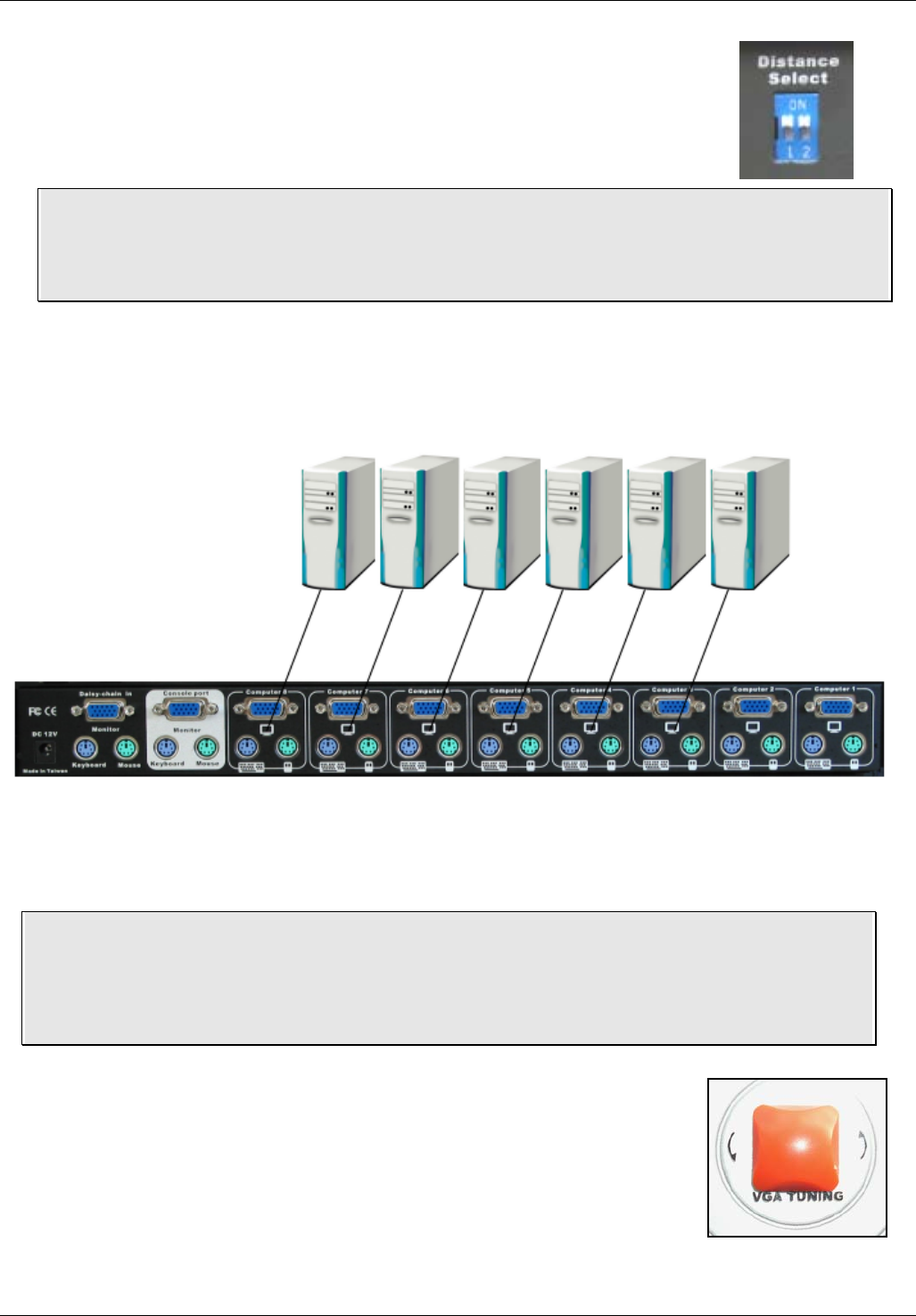
English Manual
6
6. When using CAT5/5e/6 cable over a distance greater than 90m
(300 feet), please set the DIP switches at the rear of the CPU
Switch to ON/ON. (Please note that video resolutions over
1280x1024 are not supported for distances greater than 90m)
Step 4 – Computer connection
After the console ports are connected, connect the servers and PCs to the ports labelled 1…16.
Attach the power supply to the CPU Switch and plug the other end into a mains socket. You will
see the LED for Port 1 light up, and you will hear a beep. Switch on your monitor.
Step 5 – VGA Tuning of the CAT5 Extender (PXT only)
When using the Remote Console Receiver, optimum image quality can
be maintained by using the VGA Tuning adjustment control on top of the
unit.
Note: Both local and remote consoles have the same priority control of the switch and
the connected computers. Therefore, to prevent erratic operation please ensure that the
local and remote consoles are not used at the same time!
Note: Always plug in the power supply. Although the PCs connected to the CPU Switch
may be able to supply enough power to the unit, the power adapter is needed to daisy
chain more CPU Switches. If you do not plug in the power adapter unexpected and
erratic operation may occur.
Com
uter connection
ima
e shows CPU Switch P8 model