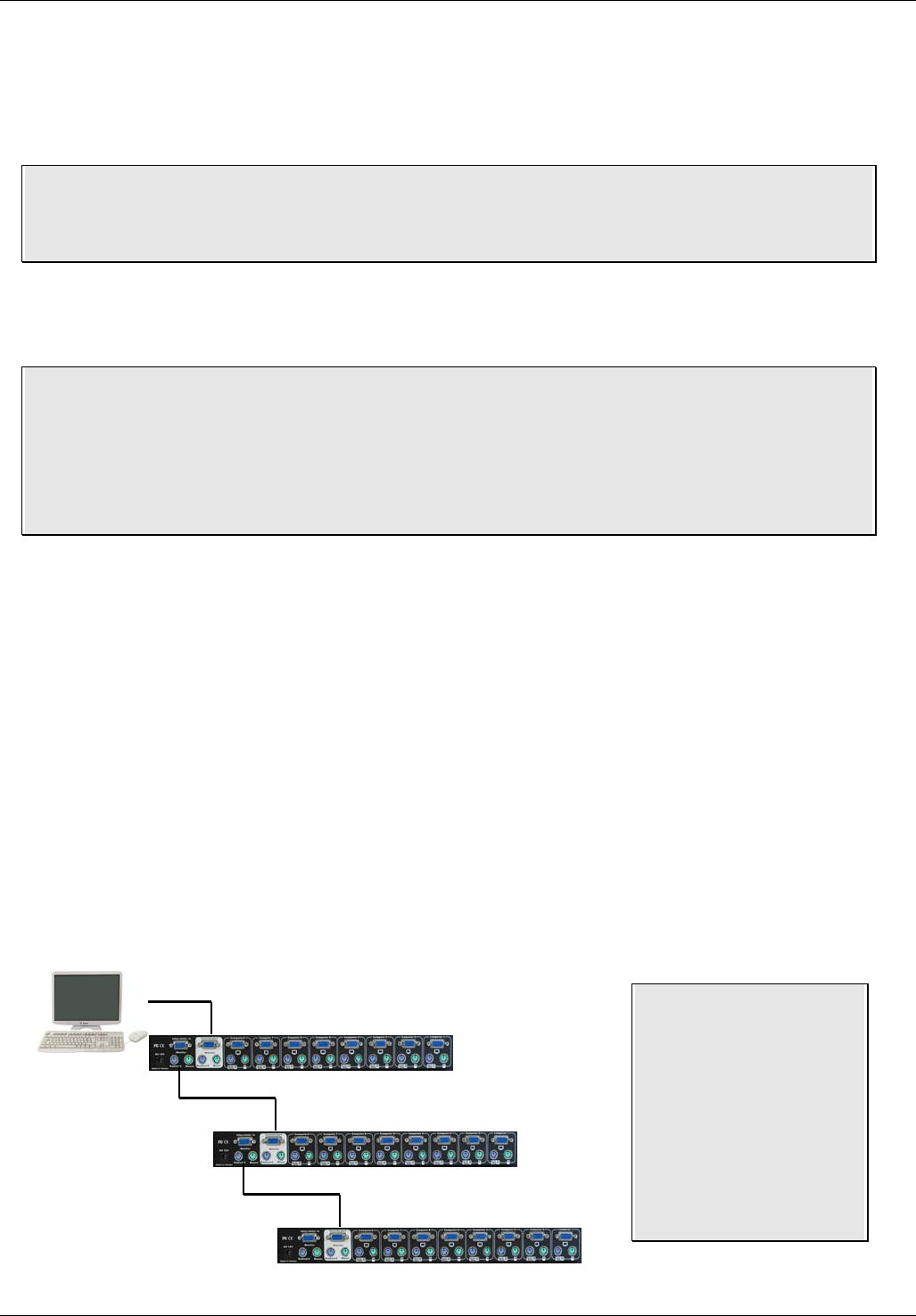
English Manual
7
Note: In a mixed P/PXT Series daisy chained/cascaded installation the MASTER CPU
Switch must be a PXT model.
If you would like to daisy chain 4, 8 port and 16 port CPU Switches together, the
MASTER CPU Switch must be a 16 port CPU Switch!
Note: If video quality
deteriorates you can
add a VGA amplifier
such as the LINDY
VGA Extender (No.
32386), between the
fifth and the sixth CPU
Switch to enhance the
VGA signal.
Cascading / Daisy Chaining of multiple CPU Switches
You can integrate up to 8 CPU Switches in one KVM daisy chained installation. Using the CPU
Switch P16 or P16XT, this gives a maximum of 128 attached computers.
To connect an additional CPU Switch to the MASTER (or previous) CPU Switch use a standard
(VGA + 2 x PS/2) 3-in-1 KVM cable, all connectors male.
Step 1 - Connect the local console
Connect your keyboard, mouse and monitor to the console port (white coloured background) of
the MASTER CPU Switch.
Step 2
Use one end of a 3-in-1 KVM cable to connect the daisy chain port of the MASTER/previous
CPU Switch and the other end to the console port (white coloured background) of the next
SLAVE CPU Switch.
Step 3 - Cascading
Repeat the previous step to daisy chain more CPU Switches. Each individual switch in the chain
represents a different Bank. The MASTER switch is Bank 1 and each cascaded SLAVE follows
on as Bank 2, 3, 4 etc. to a maximum of eight banks/switches.
Please note: If the daisy chain cable length over all CPU Switches exceeds 10m (30
feet) and picture quality deteriorates, a VGA amplifier such as the LINDY VGA Extender
(LINDY No. 32386) can be used.
Bank 1
(
Master
)
Bank 2
Bank 3...to a maximum of 8
Cascadin
g
CPU Switches


















