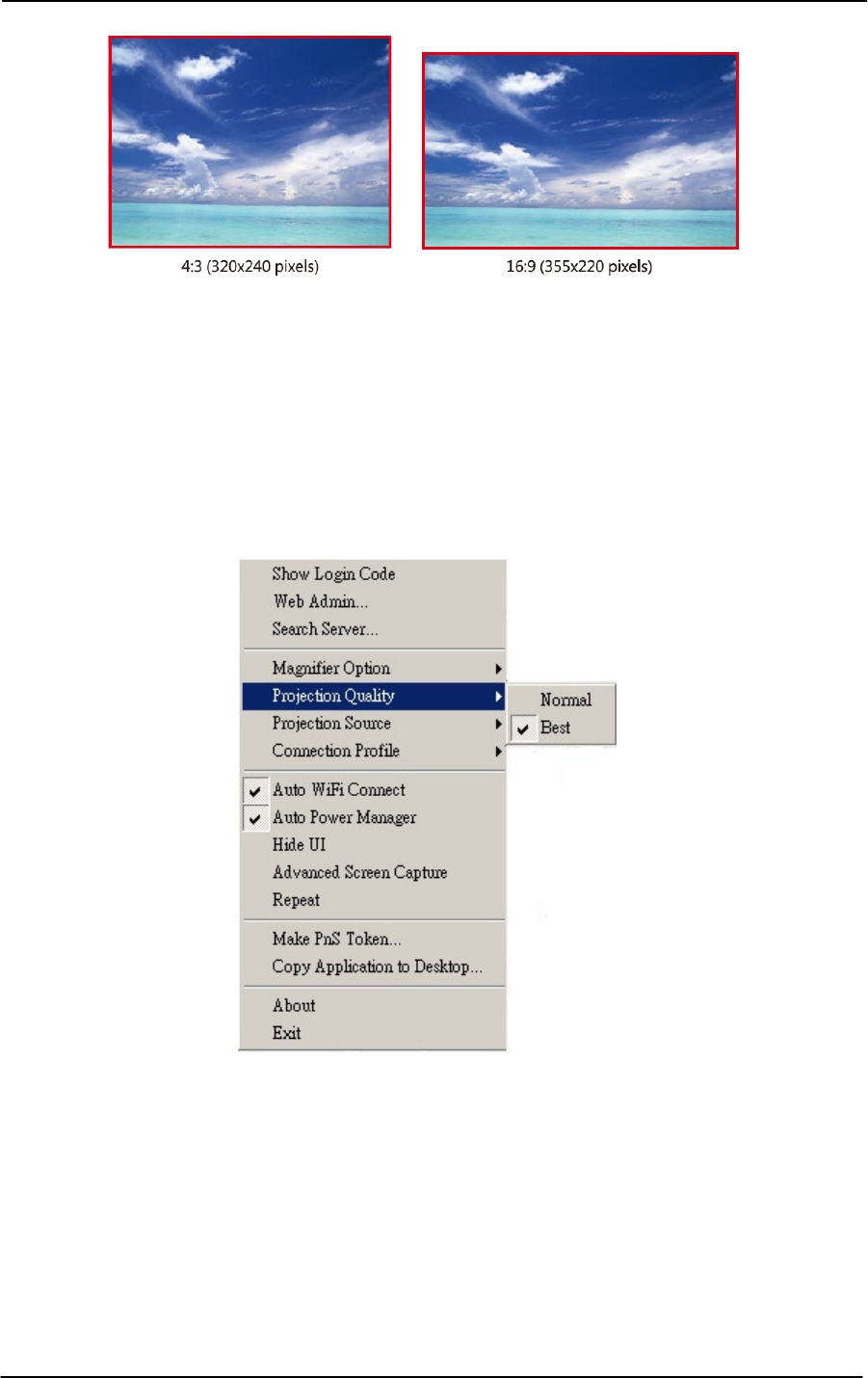
English Manual
16
3.7.5 Projection Quality
Click the “Projection Quality”, choose “Normal” for faster projection speed with lower
screen image quality, and “Best” for clear screen image quality but slower projection
speed.
3.7.6 Projection Source
Click the “Projection Source”, you can select to project the main screen of desktop or
the virtual extended screen.
PS. This function is only supported on Windows XP and need to install another
virtual display driver first.


















