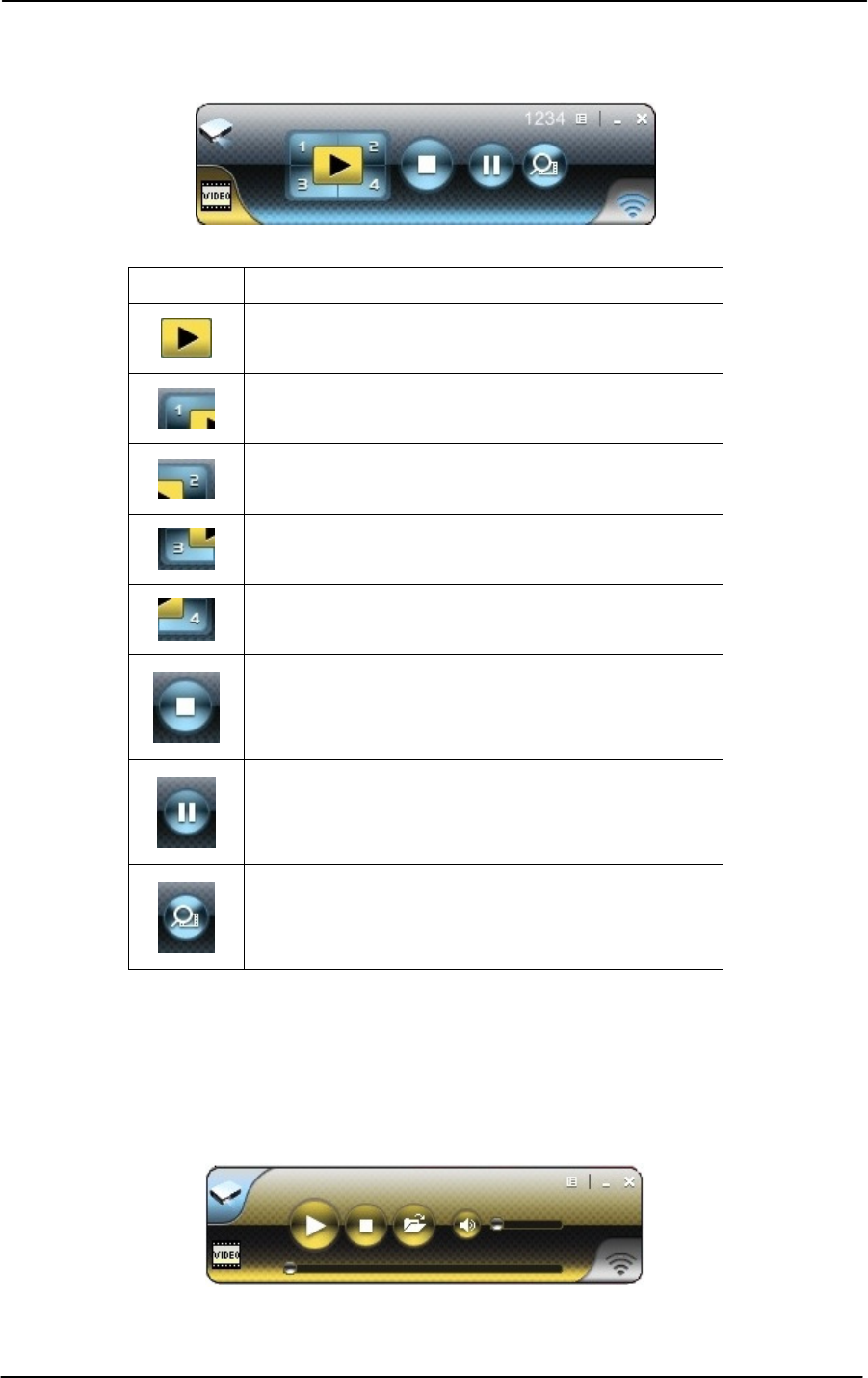
English Manual
28
screen, and click the “Stop” button to stop projecting your screen.
Button Description
Full Screen projection
Project to Split #1
Project to Split #2
Project to Split #3
Project to Split #4
Stop projecting
Pause projecting
Magnifier
5.4 Video/Music streaming Feature
Click the “Video Tab” to switch to Video Mode, choose a video/audio file, then it will
stream the original file to playback on the screen.


















