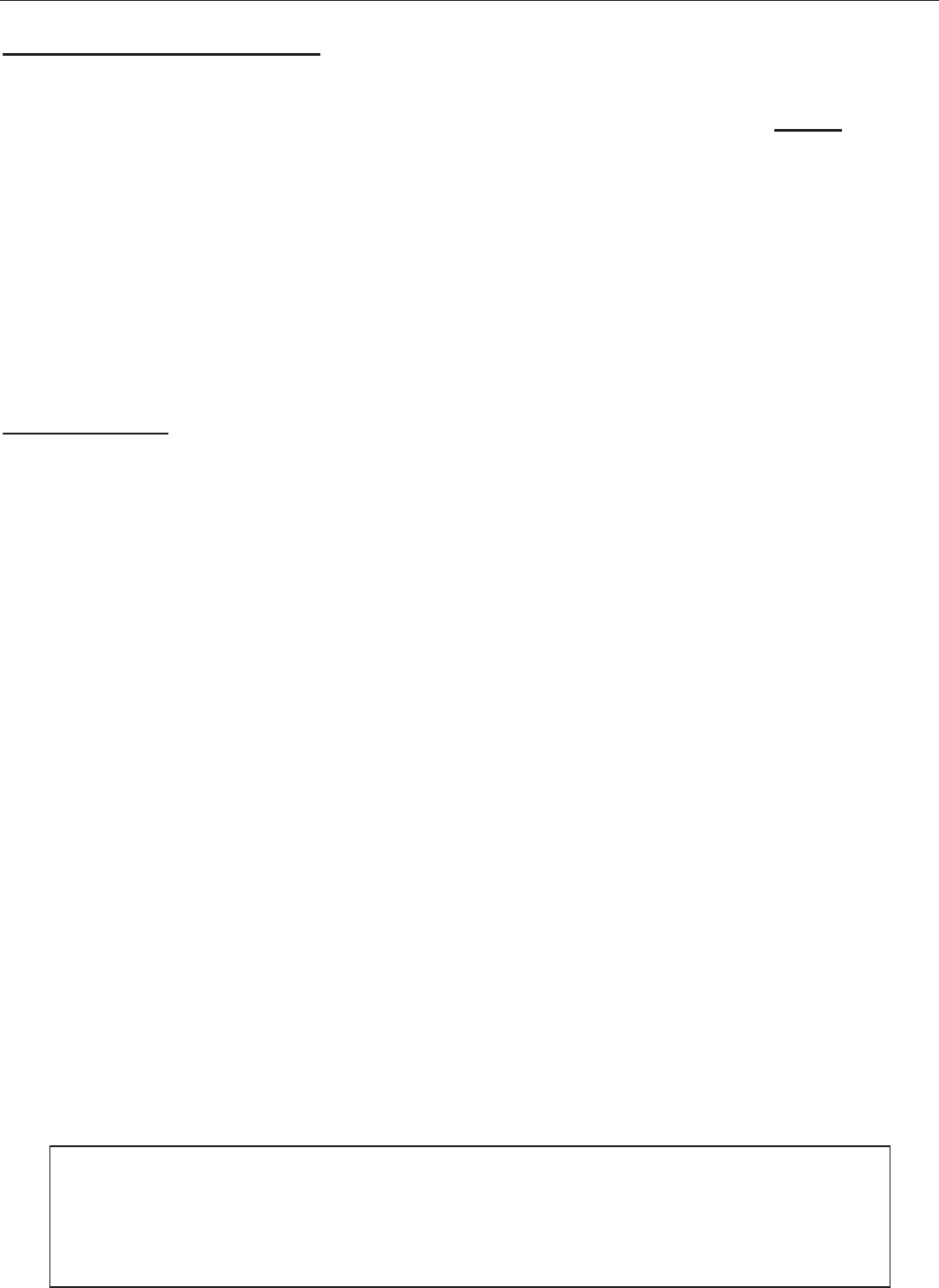
English Manual ENG 7
Sun Microsystems Computers
If you use a Sun Microsystems computer with the CPU Switch LITE USB 2.0, you need to
switch the console to the port connected to the Sun Microsystems computer
before
you boot
up. After you finish booting the Sun, you can switch the console to the other computer ports.
If you connect a USB PC keyboard to a USB hub port and a Sun Microsystems computer is
connected to the CPU Switch LITE USB 2.0, then the keyboard will not work correctly as there
is no Sun-to-PC keyboard mapping available. Sun-to-PC keyboard mapping is only available
when using a PS/2 PC keyboard. You can connect a Sun USB keyboard to one of the USB hub
ports.
Note: Please note that most Hotkey switching functions are available from PS/2 PC keyboards
only!
Mac Computers
If you connect a USB PC keyboard to a USB hub port and a Mac is connected to the CPU
Switch LITE USB 2.0, then the keyboard will not work correctly as there is no Mac-to-PC
keyboard mapping available. Mac-to-PC keyboard mapping is only available when using a PS/2
keyboard. You can connect a Mac keyboard to one of the USB hub ports.
Note:
All features, specifications and hotkey functions may be subject to chang
e
when newer firmware revisions are used in future versions of this product.
Version 1.0 February 2004


















