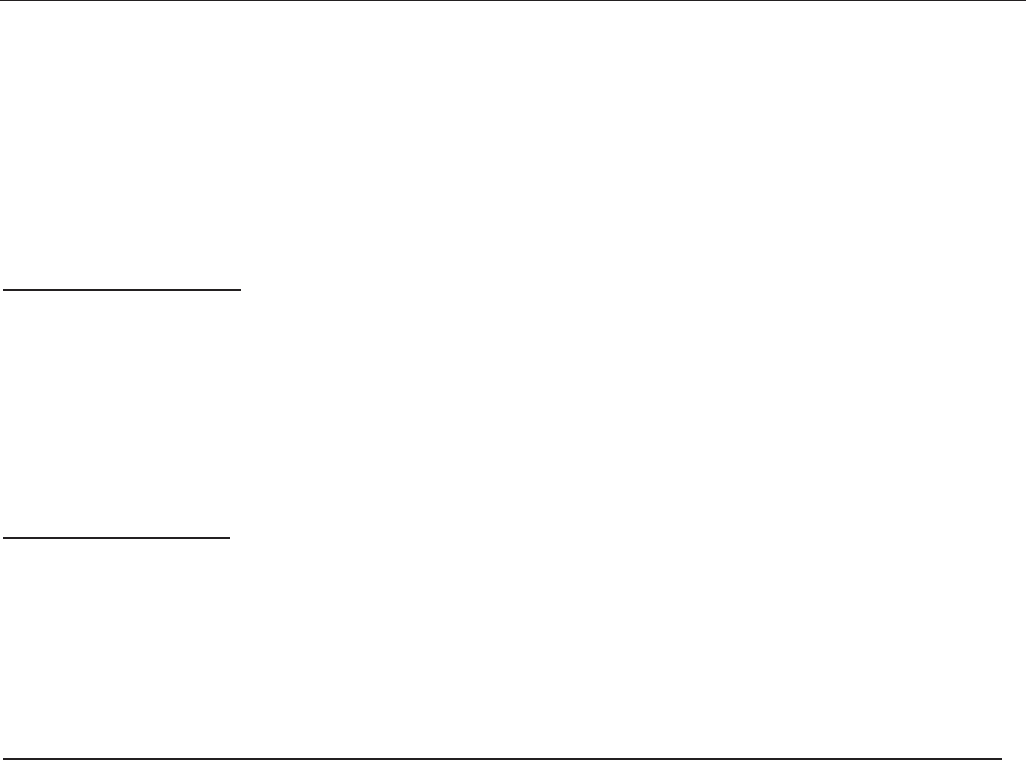
English Manual ENG 1
Overview
The LINDY CPU Switch LITE USB 2.0 combines control of up to 4 computers from one PS/2 or
USB keyboard, mouse and monitor, with the facility to share USB 2.0/1.1 devices.
The unit requires no software installation. Any modern USB 2.0 enabled operating system will
support both the switch and the USB hub. Simply connect the cables and turn on the devices!
CPU Switch function
With the CPU Switch you can eliminate the cost of additional accessories, save valuable desk
space and remove all of the problems associated with using multiple keyboards, monitors and
mice. The CPU Switch LITE USB 2.0 provides flexible switching between the connected
computers, using either the built-in button or PC keyboard hotkeys.
Note: Keyboard hotkey switching is not supported when using USB Mac/Sun keyboards!
USB Share function
When using a PS/2 PC keyboard and mouse, the USB Share function allows USB devices to be
switched independently from the ‘PS/2 + VGA’ part of the CPU Switch. This means you can
switch keyboard, monitor and mouse from one computer whilst keeping the USB devices
connected to the other. For example, you can print to a USB printer from PC 1, and then switch
your keyboard, monitor and mouse to PC 2, leaving the USB printer still connected to PC 1.
Restrictions when using 4D/5D and wireless mice, and extended multimedia keyboards
The CPU Switch LITE USB 2.0 interprets and converts PS/2 to USB signals and then sends
them via the USB bus to the attached computers. The official PS/2 to USB Conversion Standard
does not define any proprietary function for mice with more than 3 buttons and 1 wheel. Also, it
does not define a conversion standard for the additional keys of extended multimedia
keyboards. Furthermore, there is no conversion standard for special wireless functions like
battery status monitoring and RF device ID identification etc. The CPU Switch LITE USB 2.0 is
not able to convert these special functions from PS/2 to USB, indeed these functions will not
work with any current KVM switch which features PS/2 to USB conversion!
Note: If you need these extra functions you can use USB mice and keyboards – but you will
lose the advanced keyboard hotkey switching features, and some of the USB Share
functionality!


















