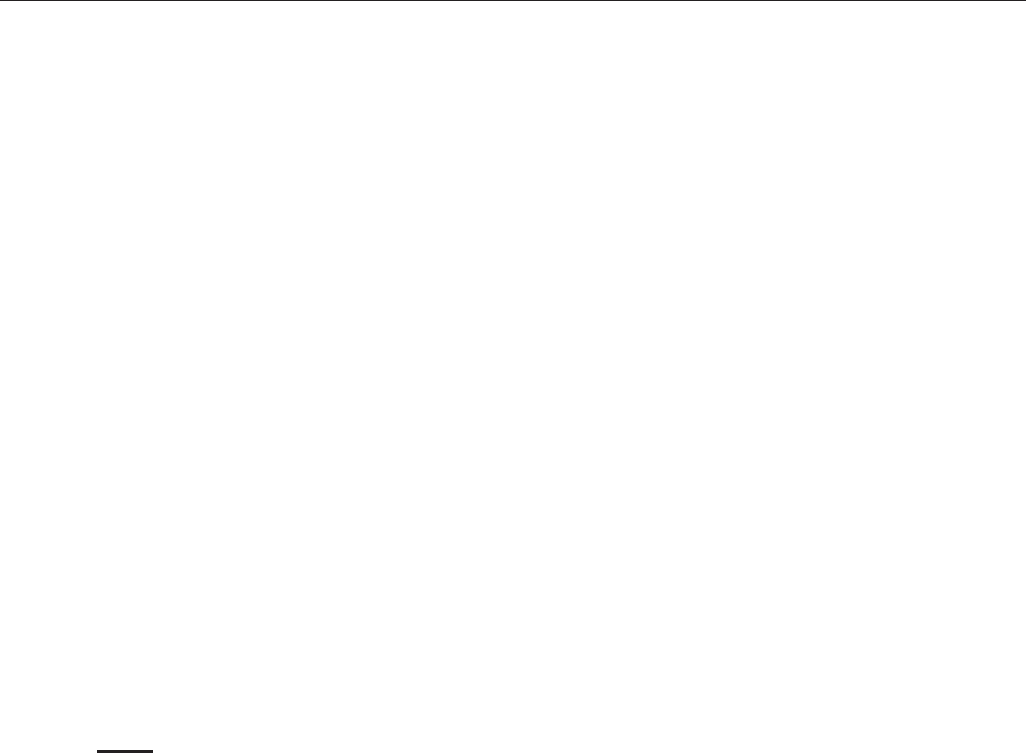
Quick Start Instructions
• Make sure all the devices to be connected to the CPU
Switch LITE USB 2.0 are turned off.
• Connect the CPU Switch LITE USB 2.0 to the computers
keyboards, monitors and mice.
• USB devices are hot pluggable. Please always allow the
connected computers to install their drivers completely
before switching to the next port!
• Switch the monitor on first, then the computers.
• Do not
switch channels during boot up of the connected
computers.
• For operation you can change the computer ports by
pressing the hotkey from your keyboard. To learn about
the advanced hotkey switching possibilities of this
switch please read the manual.
Detailed information can be found under the Installation
and Operation Sections of this manual.


















