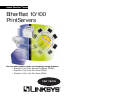Instant EtherFast
®
Series EtherFast 10/100 PrintServers
Introduction
Your New EtherFast 10/100 PrintServer
Congratulations on your purchase of the Linksys EtherFast 10/100
PrintServer, the fastest and easiest way to network your printers. Now you
can sharing your printing resources without tying up your workstation per-
formance with pending print jobs.
Linksys is also introducing its new line of hybrid PrintServers, with the first
PrintServer ever to offer four integrated 10/100 Switched Ports, giving your
network the combined power of a switch and print server in one! The
EtherFast 10/100 2-Port Switched PrintServer (EFSP42) features two high-
speed printer ports and four extra full duplex, 10/100 autosensing switched
ports, allowing you to connect up to two printers and four PCs (or other net-
work devices) without the hassles of adding more hardware. This Switched
PrintServer serves as an ideal network backbone, providing dedicated band-
width and the simplest way to expand and organize your departmental, small
office, or home office networks.
Your PrintServer comes with an easy-to-use software management suite that
runs seamlessly with all Windows operating systems. Fully compatible with
standard laser, bubble jet, ink jet, and dot matrix printers, the PrintServer also
supports your bidirectional printers. Direct Memory Access (DMA) technolo-
gy, a 256KB buffer, and automatic collision control all result in your
PrintServer handling print jobs up to 50% faster than regular print servers-
even complex graphics and layout jobs.
Table of Contents
Introduction 1
Your New EtherFast 10/100 PrintServer 1
PrintServer Package Contents 2
Getting to Know the Etherfast 10/100 PrintServers 2
The 1 and 3-Port PrintServers 5
The 2-Port Switched PrintServer 8
PrintServer Hardware Installation 10
Part I- Windows Driver Setup (for 98, 95, and NT 4.0) 13
Part II- Windows 98 & 95 Port Configuration 18
Part II- Windows NT 4.0 Port Configuration 23
NetWare Driver Setup 29
Pure IP NetWare 5.x Setup 31
IPX Printing in NetWare 5.x, 4.x, 3.x 35
Bi-Admin: PrintServer Management 37
Installing Bi-Admin 37
Starting Bi-Admin 38
Using Bi-Admin 39
Troubleshooting 44
Appendix 57
DHCP Support 57
Setting Up the TCP/IP and IPX Protocols 58
Types of Cabling 62
Parallel Pin Assignments 64
Manual NetWare 5.x and 4.x in Windows with IPX 65
NetWare 5.x and 4.x with Windows 70
NetWare 4.x with DOS 74
NetWare 3.x Setup 80
Using Windows NT 4.0 LPR Port 84
Tips on Using the 10/100 2-Port Switched PrintServer 85
Specifications 90
Environmental Specifications 90
Customer Support 91
1