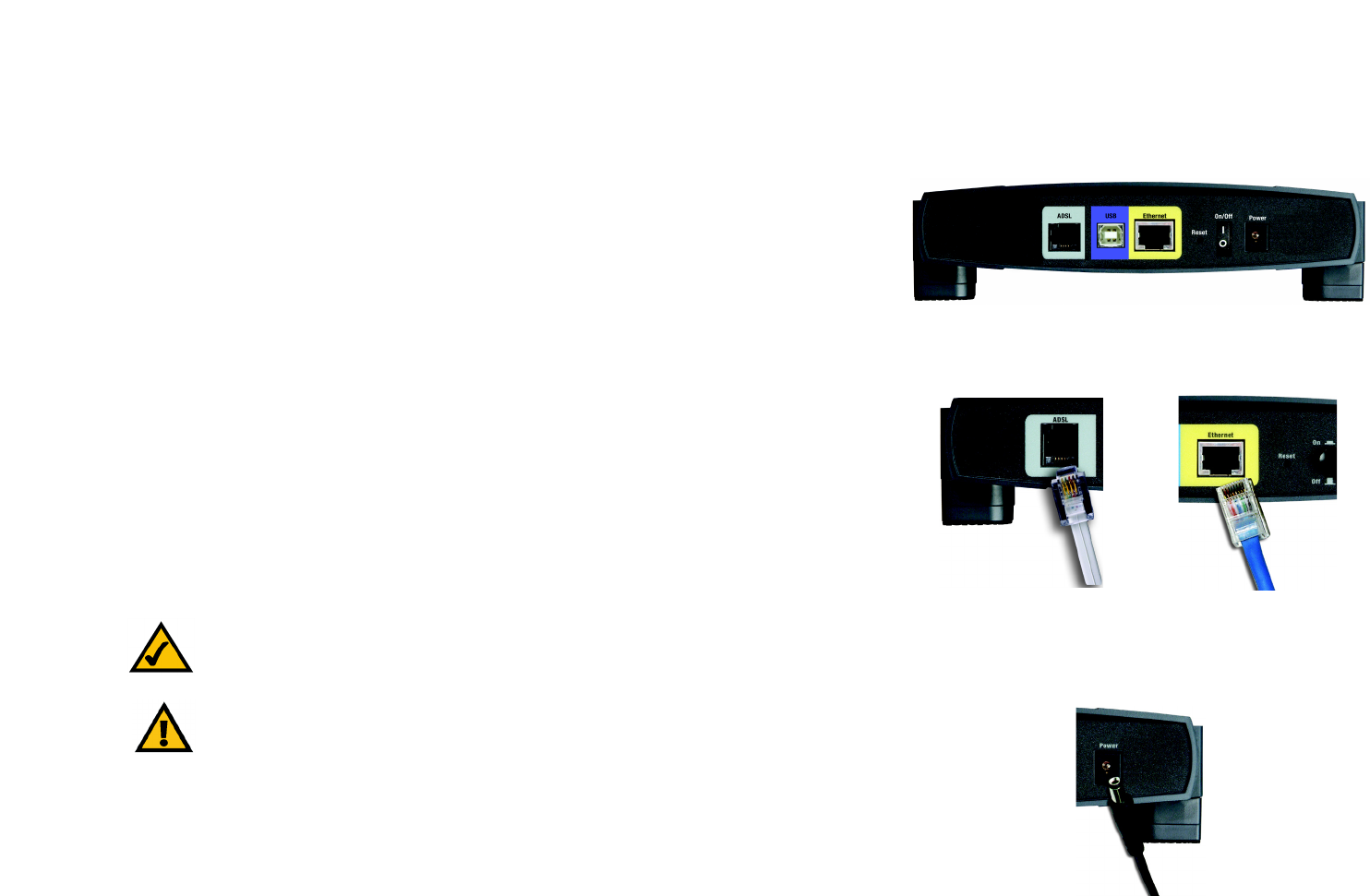
5
Chapter 3: Connecting the ADSL2 Modem
Overview
ADSL2 Modem with USB and Ethernet
Chapter 3: Connecting the ADSL2 Modem
Overview
In this chapter, you will connect the Modem to your ADSL line and to a computer in your home or business. You
have a choice of using an Ethernet or USB connnection. Proceed to the section for the connection you want to
use.
Connecting the Modem using an Ethernet Connection
1. Connect one end of the provided phone cable to the ADSL (RJ-11 phone) port that is on the back of the
Modem. (See Figure 3-2.) Connect the other end of the phone cable to the wall jack with ADSL service.
2. Connect one end of the provided Ethernet cable to your PC’s Ethernet port. Connect the other end of the cable
to the Ethernet port on the back of the Modem. (See Figure 3-3.)
3. Connect the power adapter to the Modem and to the electrical outlet. (See Figure 3-4.) Turn on the Modem.
4. Turn on your PC.
The installation of the Modem with an Ethernet Connection is complete.
Figure 3-1: Modem
Figure 3-2: ADSL
Connection
Figure 3-4: Power Connection
Figure 3-3: Ethernet
Connection
IMPORTANT: For countries that have phone jacks with RJ-11 connectors, make sure to
only place the microfilters between the phone and the wall jack and not between the
Modem and the wall jack or your ADSL will not connect.
For countries that do not have phone jacks with RJ-11 connectors (e.g. France, Sweden,
Switzerland, United Kingdom, etc.) the microfilter has to be used between the modem
and the wall jack, because the microfilter will have the RJ-11 connector.
NOTE:
A small device called a microfilter (not included) may be necessary between each
phone and wall jack to prevent interference. Contact your ISP if you have any questions.


















