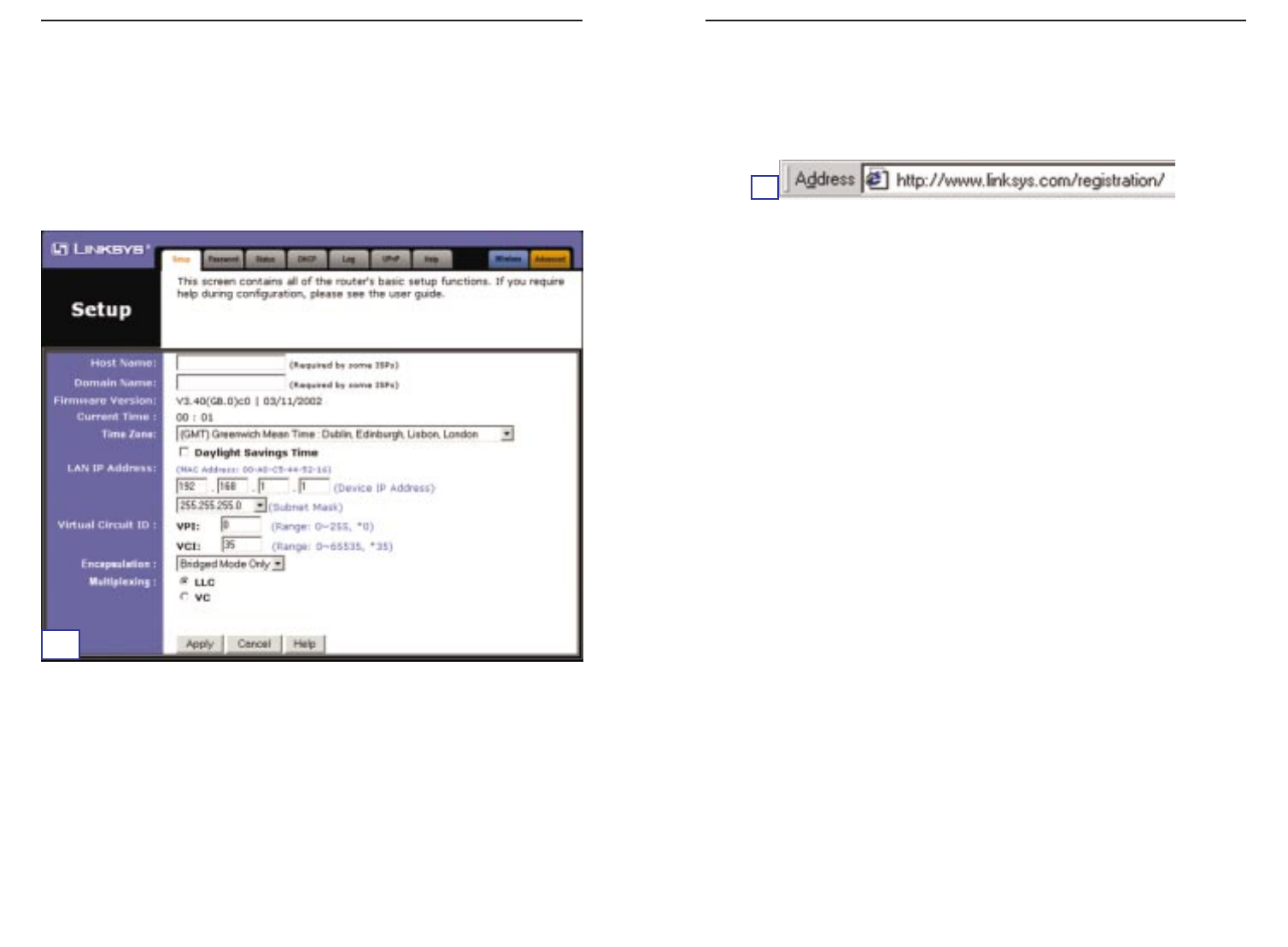
5. Bridged Mode Only
If your ISP says that you are connecting through Bridged Mode Only, perform
these steps:
a. Select Bridged Mode Only.
b. Click the Apply and then the Continue buttons to save the setting.
ADSL Gateway
with Modem / Router / 4-Port Switch / Wireless-Ready
E. If you haven’t already done so, click the Apply and then the Continue but-
tons to save your setup settings. Then close the web browser.
Test the setup by opening your web browser from any computer and enter-
ing http://www.linksys.com/registration.
Congratulations! You’ve successfully configured the Gateway.
If you are unable to reach our website, you may want to review what you
did in this section.
23
E
Instant Broadband
™
Series
22
D6


















