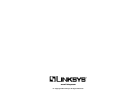EtherFast
®
Cable/DSL Routers
When entering the information using the Router’s web-based utility, you will
type the 12-digit MAC address in this format, XXXXXXXXXXXX without
the hyphens for MAC Filtering. See Figure F-6.
When entering information for MAC Address Cloning, type the 12-digit MAC
address (see Figure F-7).
115
Instant Broadband
™
Series
2. In the command prompt, enter ipconfig /all. Then press the Enter key.
3. Write down the Physical Address as shown on your computer screen
(Figure F-5); it is the MAC address for your Ethernet adapter. This will
appear as a series of letters and numbers.
The MAC address/Physical Address is what you will use for MAC Address
Cloning or MAC Filtering.
The example in Figure F-5 shows the IP address of your Ethernet adapter
as 192.168.1.100. Your computer may show something different.
114
Figure F-6
Figure F-7
Figure F-5
Note: The MAC address is also called the Physical
Address.