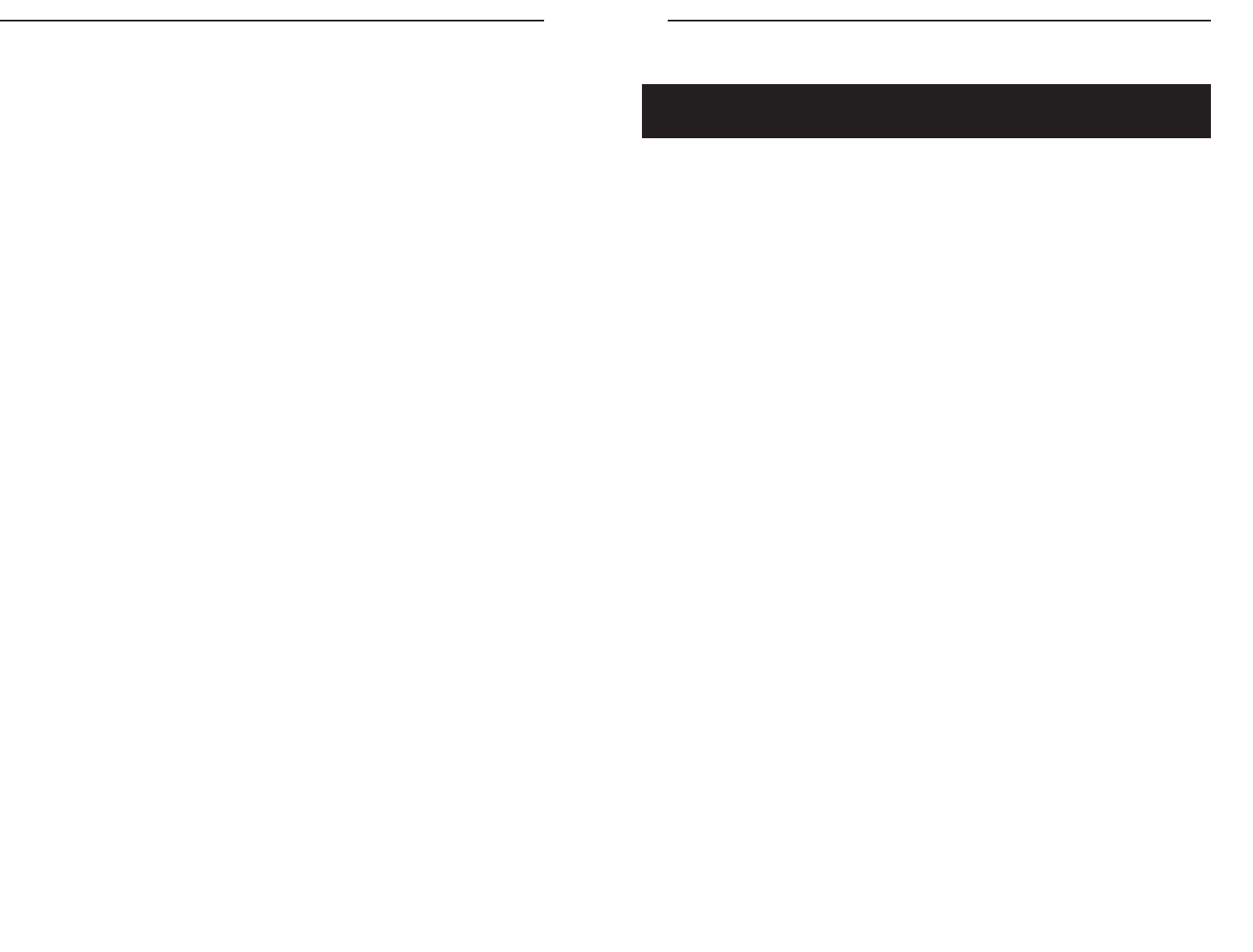
EtherFast
®
Dual Gigabit with 24-Port 10/100 Switch
Introduction
Migrate your network to Gigabit speed with the EtherFast
®
Dual Gigabit with 24-
Port 10/100 Switch. This new Switch from Linksys provides blazing transfer
speeds for your network applications with integrated Gigabit over copper con-
nectivity.
Apply this switching power to your current Ethernet network, and your data traffic
efficiency will improve several times over. Connect your workstations to the
Switch's 10/100 ports, and speed up access time for all your users in just one
move. Its maximum wire speed enables optimal internal processing, while data
flow control filters out faulty packets and address learning and aging prevents
data transfer errors. Connect your servers through the Gigabit ports for dedicated
bandwidth of up to 2000Mbps—the speed is yours!
With the EtherFast
®
Dual Gigabit with 24-Port 10/100 Switch, you can connect your
server to one of the Gigabit ports and connect your workstations to any of the
available 10/100 ports, and you’ve maximized your network. In addition, the
Switch has easy, hassle-free setup with no configuration required.
Save money and time with this all-in-one solution for Gigabit over copper connec-
tivity over your 10/100 Ethernet network.
1
The Linksys EtherFast
®
Dual Gigabit with
24-Port 10/100 Switch
Instant Gigabit
®
Series
Table of Contents
Introduction 1
Package Contents 2
Getting to Know the Switch 3
LEDs 3
The RJ-45 Ports 4
The Gigabit Ports 4
The Console Port 4
Installing the Switch 5
Pre-Installation Considerations 5
Rack-Mounting the Switch 6
Powering on the Switch 6
Uplinking the Switch 6
Switch Management 7
Overview 7
Configuring the Switch 10
Overview 10
Logging On to the Switch 10
The Main Menu 11
The System Configuration Menu 12
The Port Configuration Menu 14
The Port Trunking Configuration Menu 17
The Port Mirroring Configuration Menu 19
The VLAN Configuration Menu 20
The Priority Configuration Menu 22
The Restart Menu 23
Glossary 24
Specifications 28
Environmental 28
Warranty Information 29
Contact Information 30


















