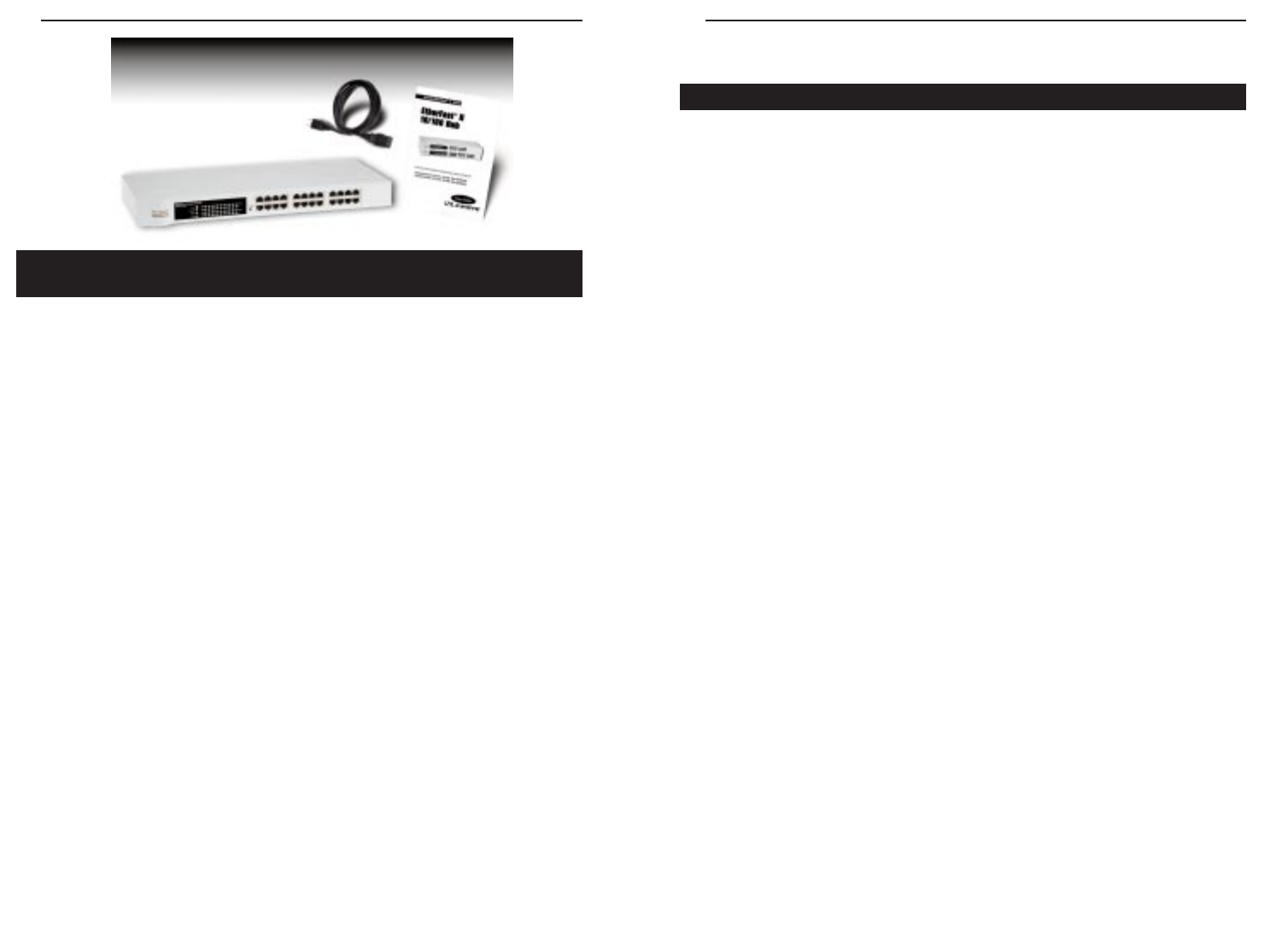
10/100 Hubs
Planning Your Network
The rules that govern how nodes and hubs are distributed across a network
are important to ensure the integrity of your data. Cabling specifications, dis-
tance limits, and other topology rules must be followed in order to avoid col-
lisions, data loss, and downed network connections.
The 10/100 Hub is equipped with RJ-45 ports that can automatically adjust to
either 10Mbps or 100Mbps speeds. Each port can operate at either speed,
completely independent of the other ports’ speeds, and can be connected to a
workstation, file server, print server, hub, or another node with twisted-pair
cabling.
Although there are different grades of cabling, you must use EIA 568
Category 5 unshielded twisted-pair (UTP), or better, for each connection you
make, and each cable should not exceed 100 meters, (328 feet), in length.
Category 5 cabling can be obtained at most computer stores, or you can
crimp your own. See page 8 for cabling specifications. Here are some impor-
tant cabling rules to follow:
· Computers should never be connected directly together on a network.
They should always be connected to a hub.
· Only two 100Mbps Fast Ethernet hubs can be cascaded, (or uplinked),
together. To cascade more than 2 100Mbps hubs, a switch or a repeater
must be used.
· The maximum length for a Category 5 cable between a 100BaseTX or
10BaseT workstation and a hub is 100 meters (328 feet).
· The maximum distance between 2 100BaseTX hubs without a switch is
5 meters (16.4 feet).
· The maximum distance between 2 10BaseT hubs, (or a 10BaseT hub and an
Auto-Sensing hub), is 100 meters (328 feet).
3
Instant EtherFast II Series
Package Contents for the EtherFast II
10/100 Hub (16 and 24-Port Model)
• EtherFast II 10/100 Hub
• Rack Mounting Hardware
• AC Power Cord
• User Guide
2
Overview













