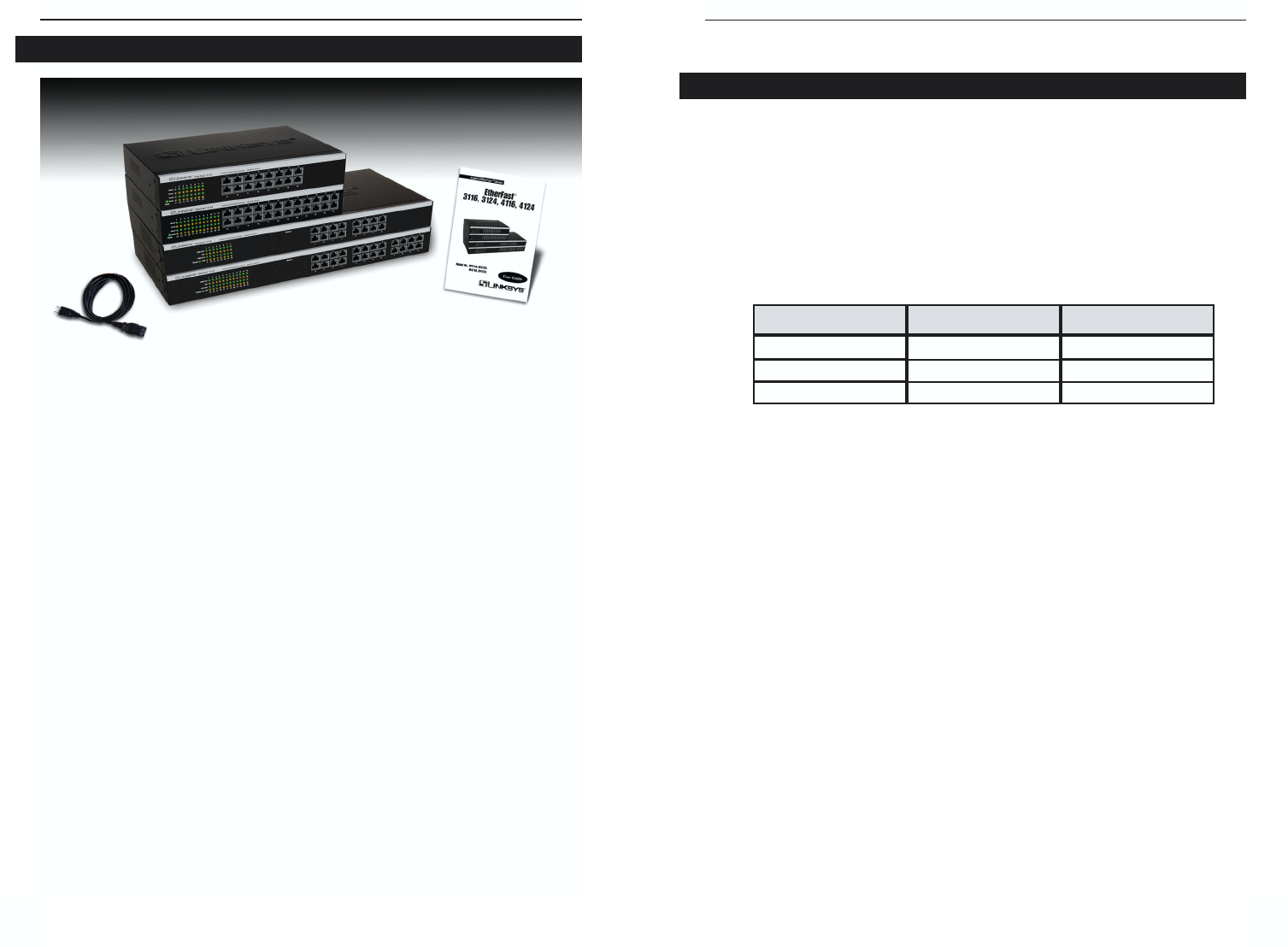
3
EtherFast
®
16-Port and 24-Port 10/100 Ethernet Switches
Chapter 2: Hardware Installation
Building a Fast Ethernet network involves a few more topology rules in addi-
tion to 10BaseT network rules. These rules specify distance limitations and
cabling specifications. Data loss, collisions, and other network problems caus-
ing down time are likely to result if the rules below are not followed.
• Use UTP Category 5 (EIA 568B, Cat 5) ethernet cabling with four twisted-
pair wires and RJ-45 tips for all Fast Ethernet connections.
• Use the chart below to position any switches, hubs and workstations.
*Hub refers to any type of 100Mbps hub, including regular hubs and stackable
hubs. A 10Mbps hub linked to another 10Mbps hub or a 10/100 hub can span
up to 100 meters (328 feet).
• No more than two hubs should be uplinked in a row in a Fast Ethernet net-
work. A set of stacked hubs, which must be stacked with a stacking cable,
counts as one hub or node on the network.
• In Fast Ethernet, an Ethernet Switch acts as a repeater, regenerating data sig-
nals before passing them on to the next device. Hubs cannot act as repeaters.
From
Switch
Hub*
Switch or Hub*
To
Switch or Hub*
Hub*
Workstation
Maximum Distance
100 meters (328 feet)
5 meters (16.4 feet)
100 meters (328 feet)
Instant EtherFast
®
Series
2
• EtherFast
®
16-Port or 24-Port 10/100 Ethernet Switch (Only ONE Switch
included)
• AC Power Cable
• User Guide and Registration Card
• Mounting kit containing: Four rubber feet for mounting an Ethernet Switch
on a table Two mounting brackets Six screws for attaching the brackets to a
rack (not shown)
Package Contents
Figure 1-1
Planning Your Network














