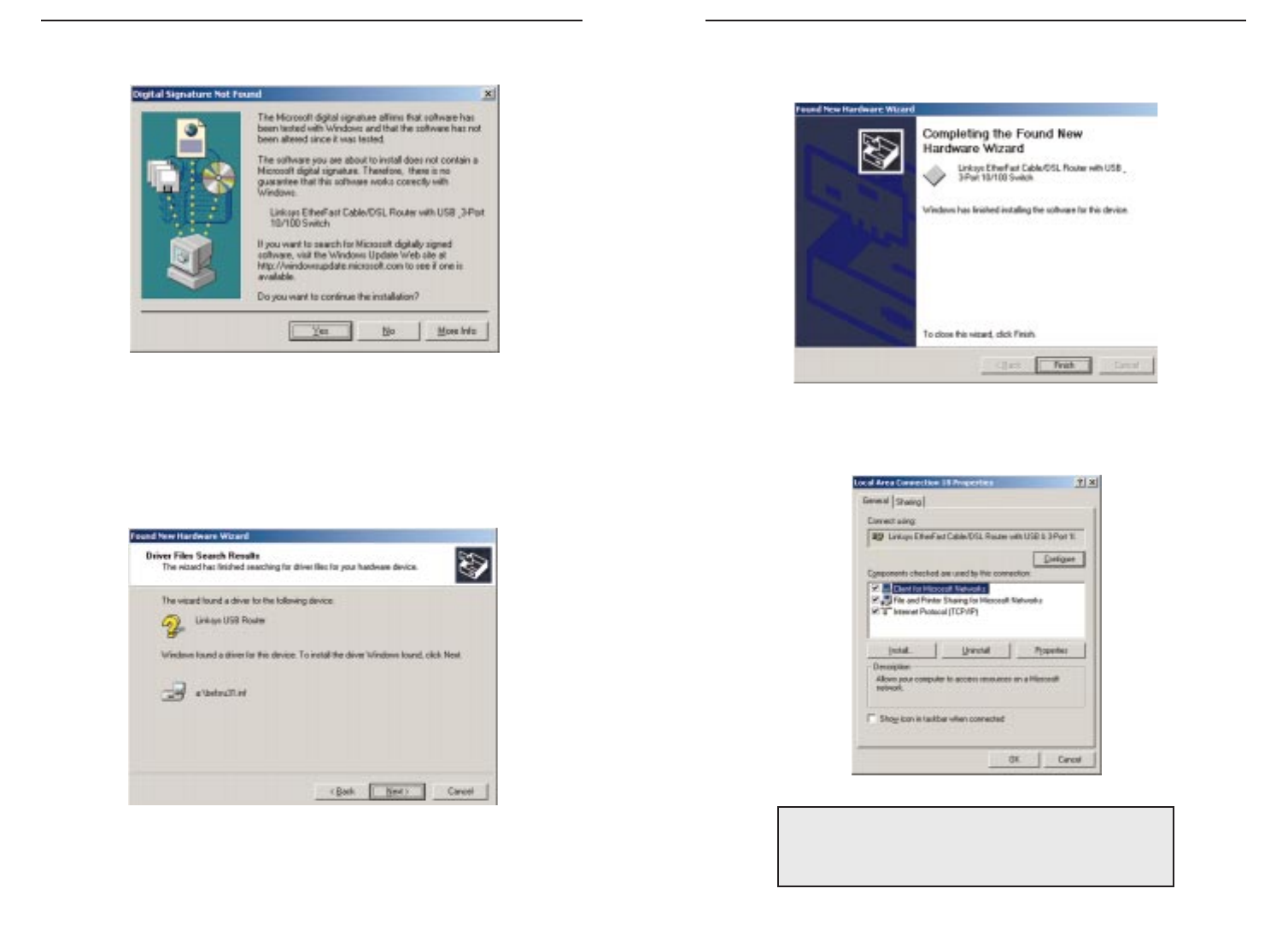
EtherFast Cable/DSL Routers
6. Windows will display a message saying that it has finished installing the
driver files on your PC. Click Finish.
7. Go to Start, Settings, Control Panel, and Network to display the screen
below. Make sure that TCP/IP is installed for this PC.
Your USB installation is now complete.
Go to page 33 to configure your network
to work with the Router.
28
Instant Broadband Series
4. Windows will ask you if you want to continue with the installation.
Click Ye s .
5. Windows will copy the driver files to your PC.
If Windows asks for your Windows operating system files before copying,
direct your PC to the location of those files, e.g,
c:\windows\options\cabs, or D:\Win98 (assuming that your
CD-ROM drive is named D).
27


















