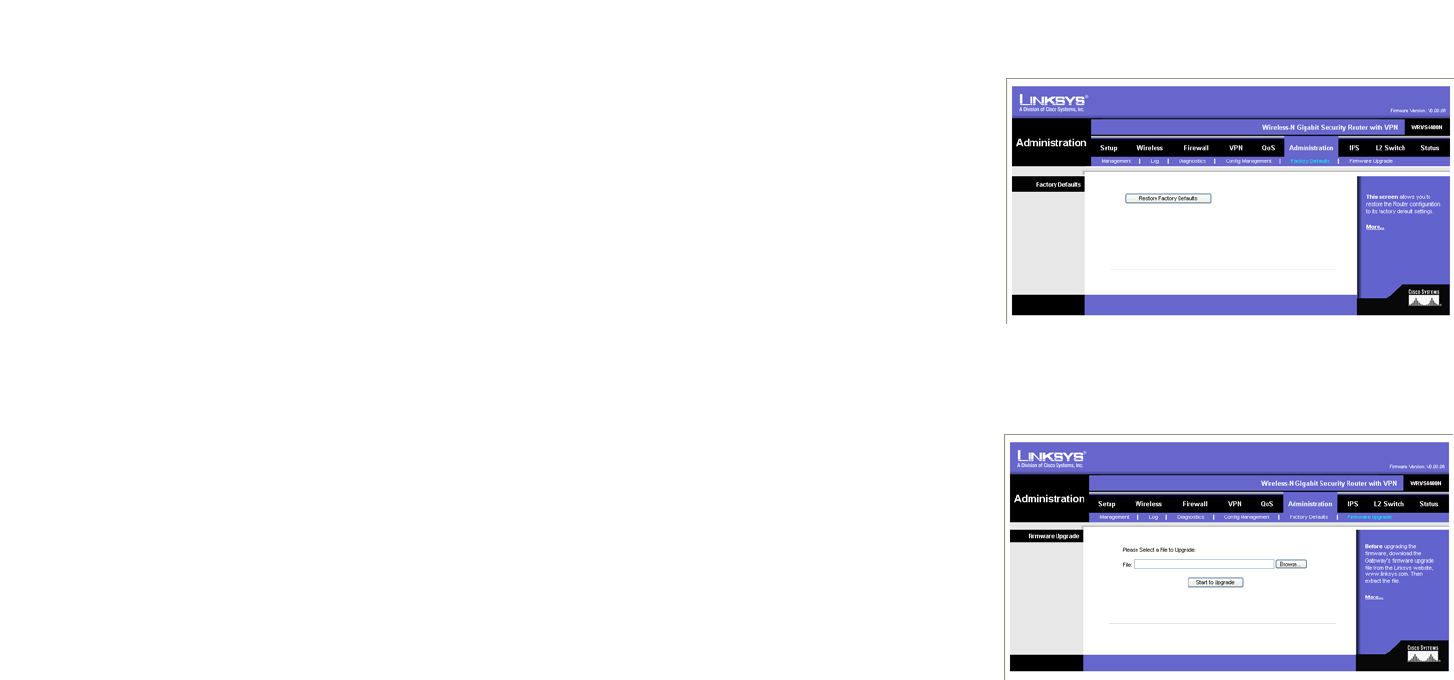
71
Chapter 6: Setting Up and Configuring the Router
Administration Tab
Wireless-N Gigabit Security Router with VPN
Factory Defaults
Restore Factory Defaults. Click this button to reset all configuration settings to their default values. All settings
that have been saved will be lost when the default settings are restored. After clicking the button, another screen
will appear. Click OK to continue. Another screen will appear while the system reboots.
Firmware Upgrade
To upgrade firmware, download the latest firmware for the product from Linksys.com, extract it to your computer,
and perform the steps below:
1. File. Type in the name of the extracted firmware upgrade file or click Browse to locate the file from the file
system.
2. Start to Upgrade. Once you have selected the appropriate file, click the Start to Upgrade button and follow
the on-screen instructions to upgrade your firmware.
Figure 6-56: Administration - Factory Default
Figure 6-57: Administration - Firmware
Upgrade


















